How To Increase Credit Limit Scotiabank
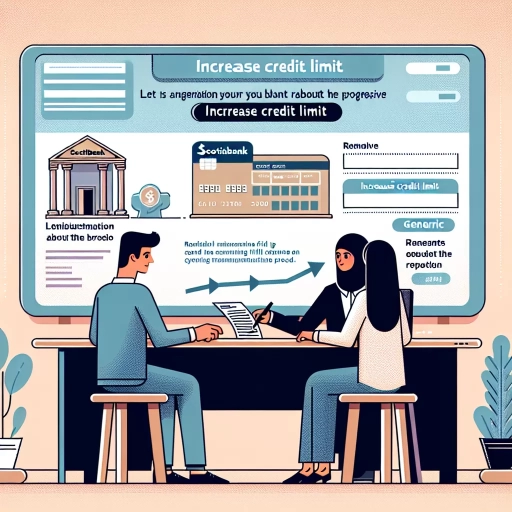 >
>Guide to Increasing Your Credit Limit with Scotiabank: Online Banking, Mobile App, and Customer Service
Whether you're planning a large purchase, want to consolidate other debts, or simply want some extra security, increasing your credit limit can be a strategic move. With Scotiabank, there are three main ways to increase your credit limit: online banking, using the mobile app, and calling customer service. This comprehensive guide will walk you through each option, helping you make an informed decision on the best path for you.
Option 1: Online Banking
Raising your credit limit through Scotiabank's online banking platform is one of the quickest and most straightforward methods. Be aware that you need to be enrolled in their online banking service before proceeding. If you are not yet enrolled, you can easily register on their official website.
- Visit Scotiabank's official website and log in to your account.
- Go to the 'Banking' section and select 'Credit Cards' from the dropdown menu.
- Choose the credit card for which you want to increase the limit.
- Click on 'Manage my Account' and select 'Increase Credit Limit'.
- Fill out the required information, review and submit.
Once submitted, Scotiabank will review your request and inform you of their decision.
Option 2: Mobile App
The Scotiabank Mobile App offers the convenience of handling your finances on the go. One of these available services is the ability to request a credit limit increase.
- Open the Scotiabank mobile app on your device and log in to your account.
- Tap the 'Menu' icon and choose 'Credit Cards'.
- Select the card for which you want to increase your limit.
- Tap 'Manage Credit Limit' and enter your desired credit limit.
- Review the changes and submit.
Scotiabank will notify you once they’ve made a decision on your request. It's as simple and quick as that.
Option 3: Customer Service
If you prefer a more personal approach or require further assistance, you can request an increase by contacting Scotiabank's customer service. The customer service representative will guide you through the process and answer any questions you may have.
- Call Scotiabank customer service – the number listed on the back of your credit card or Scotiabank's official website.
- Follow the voice prompts to connect with a representative.
- Ask for a credit limit increase and provide any necessary information.
Regardless of the approach you choose, please note that approval of your request depends on factors like your income, credit history, and payment behavior. It's also worth noting that an increased credit limit can lead to higher potential debt, so you should be sure to manage your new limit responsibly.
By following this detailed guide, you can navigate the process of increasing your Scotiabank credit limit with ease. Whether it's through their online banking platform, mobile app, or a call to their customer service, Scotiabank makes this task achievable right from the comfort of your home.