How To Check Your Car Loan Balance Scotiabank
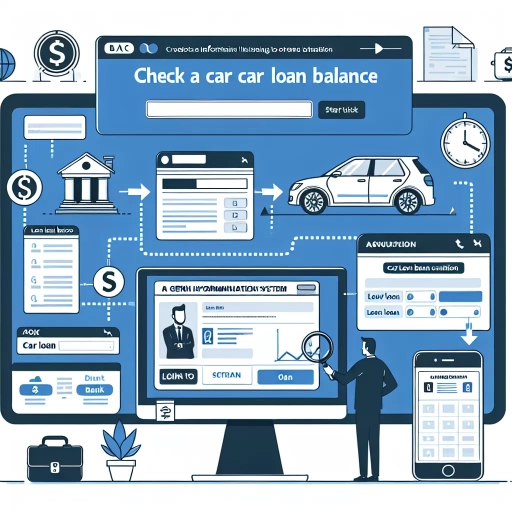 >
>How to Check Your Car Loan Balance with Scotiabank: A Comprehensive Guide
In today's digital world, keeping a check on your financial commitments, like a car loan, has never been easier. Banks such as Scotiabank provide multiple ways to keep track of your car loan balance. This article will guide you through three such methods: online banking, mobile app, and customer service.
Checking Your Car Loan Balance Through Scotiabank's Online Banking
Online banking has revolutionized financial management in unprecedented ways, adding comfort and ease to numerous banking procedures, including tracking your car loan balance. The following steps help you do just that using Scotiabank's user-friendly interface.
- Access the Scotiabank’s website and log in using your unique credentials (username and password).
- Hover over the “Accounts” tab – you will find a drop-down menu.
- Select “Loans” from the list to view your loans.
- Select the specific car loan to view the details of your balance.
By following these simple steps, you can review your car loan balance anytime and plan your payments accordingly.
Using the Scotiabank Mobile App to Check Your Car Loan Balance
The Scotiabank Mobile App is another ideal way to stay informed about your car loan balance, especially if you are always on the go. Here is how.
- Download the Scotiabank Mobile App from either Google Play Store or Apple App Store.
- After installation, log in with your credentials.
- Towards the bottom of the screen, tap "Accounts."
- Select "Loan Accounts" to view your car loan balance.
The mobile app provides a concise snapshot of your car loan details, including outstanding balance, next payment date, and much more.
Contacting Scotiabank Customer Service for Car Loan Balance
If you prefer human interaction or need further clarification, Scotiabank’s Customer Service is always ready to assist. They can provide immediate, accurate information about your car loan balance.
- Dial Scotiabank's Customer Service at 1-800-4-SCOTIA.
- Once connected, select the option for "Loan Inquiries" from the automated menu.
- Be ready with your account details for verification.
- A representative will then provide you with the current balance on your car loan.
Customer service can also handle requests for more detailed account statements or answers to complex financing questions.
In Conclusion
Keeping a regular check on your Scotiabank car loan balance helps you manage your finances effectively and avoid distressing financial situations. Whether you prefer to use online banking, the mobile app, or classic customer service, Scotiabank caters to your needs. The choice is yours.
Now, you have all the steps you need to seamlessly navigate through these options and successfully check your car loan balance at Scotiabank.