How To Find A Void Cheque On Scotiabank
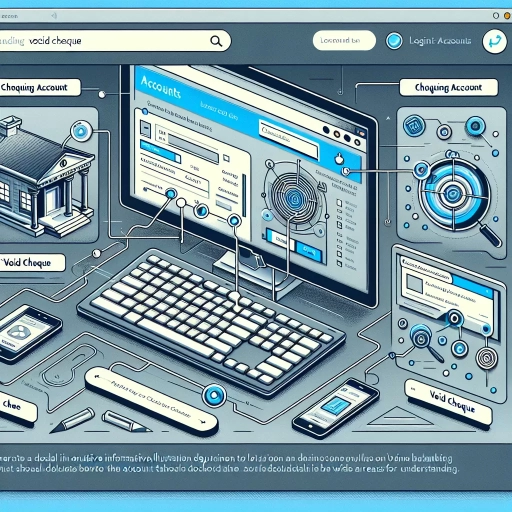 >
>How to Find a Void Cheque on Scotiabank: A Comprehensive Guide
Banking has never been easier thanks to the major strides that have been made in the world of digital banking. One of these advancements is the ability to find a void cheque online. This action used to necessitate a physical visit to your banking institution, but not anymore. This guide will comprehensively show you three ways to find a void cheque on Scotiabank, including through online banking, the mobile app, and calling customer service.
Finding a Void Cheque Through Scotiabank Online Banking
The first option available to Scotiabank customers is the use of the online banking system. This service provides a seamless platform for customers to manage their accounts, including finding a void cheque. Below is the easy step-by-step method:
- Firstly, log in to your Scotiabank online banking account.
- Next, select the “Account Details” option.
- In this section, select the account from which you need the void cheque.
- Look for and select the “Direct Deposit Form (PDF)” option.
- This action brings up a pre-filled form with your personal information and a void cheque at the bottom. Here, you have the ability to download, print or send the form containing your void cheque.
Finding a Void Cheque Through Scotiabank Mobile App
Scotiabank has made it even easier for its customers by providing a highly functional mobile app, which is available for both Android and iOS users. Here’s how to find your void cheque:
- Open the Scotiabank mobile app and sign in.
- Select the “More” option in the app's menu at the bottom of the screen.
- In the drop-down menu, select “Documents.”
- In the new window, select the “Direct Deposit Form (PDF)” option for the necessary account.
- This action will display a PDF with a void cheque at the bottom just like in the web version.
Contacting Scotiabank Customer Service
If you prefer the traditional route or are experiencing challenges with the online options, you can also find a void cheque by contacting Scotiabank’s customer service. Below are the steps to guide you:
- Pick up your phone and dial Scotiabank's customer service number, which is available on the bank's official website.
- Once the call is connected, choose the “Banking Services” option.
- You will be connected to a customer service representative. Politely ask them to email you a void cheque for your account.
- They will ask you to verify some information before processing your request.
In conclusion, finding a void cheque with Scotiabank has been made a quick and straightforward process. Whether through online banking, their mobile application, or by contacting customer service, each path is designed to make banking easier for you. Remember, if you experience any complications, Scotiabank's customer service is always reachable for assistance.