How To Close Scotiabank Credit Card
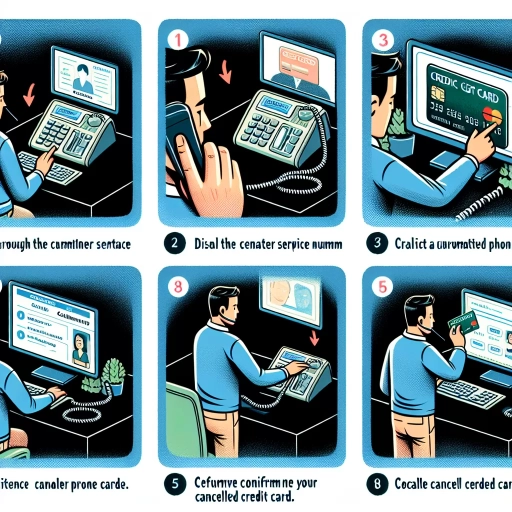 >
>How to Close Your Scotiabank Credit Card: A Complete Guide
Looking to close your Scotiabank credit card and not sure how to go about it? This guide will explain the entire procedure, giving you all the options available. From online banking and mobile apps to calling customer service, we've got you covered. Let's dive in.
Understanding the Implications of Closing Your Credit Card
Before we delve into the nitty-gritty, it's important to understand what closing your credit card can mean for your credit score. Weigh your options and circumstances carefully, considering things like outstanding balances, annual fees and the impact of reducing your available credit.
Option 1: Close Your Scotiabank Credit Card Using Online Banking
For those who love the convenience of online platforms, Scotiabank offers a straightforward way of closing your credit card in just a few steps:
- Visit the Scotiabank homepage and sign in to your online banking account.
- Click 'Account Details' under the 'Banking' dropdown menu.
- Select the credit card account you wish to close.
- Request to close the account; this might be under the 'More Options' tab.
- Follow the banking interface prompts to complete the process.
Please note that settling any outstanding balances beforehand ensures a smoother process.
Option 2: Close Your Scotiabank Credit Card through Mobile App
If you prefer banking on-the-go, you can close your Scotiabank credit card using the mobile app. Go along with the following steps:
- Open the app on your smartphone and sign in to your account.
- Go to 'Accounts' and select the card you plan to close.
- Tap on the menu icon and choose 'Close account'.
- Confirm your choice and follow the rest of the prompts.
Make sure your card balance is clear to prevent any setbacks in the process.
Option 3: Close Your Scotiabank Credit Card by Speaking to a Customer Service Representative
If none of the digital options suit your tastes, Scotiabank's customer service is only a call away:
- Dial Scotiabank's customer service at 1-800-472-6842 (available 24/7).
- Follow voice prompts to speak with a credit card department specialist.
- Tell the representative you wish to close your credit card account.
Have your account details ready for verification, and be prepared to answer potential questions about your decision to close your account.
Conclusion
Closing your Scotiabank credit card can be as simple or as personal as you want it to be. Choose between efficiently closing your account using Scotiabank's online platform, closing your account while on-the-go with the mobile app, or having a more personal interaction by calling customer service. Regardless of the method you choose, remember to keep your account balance clear and maintain a healthy credit history.