How To Increase Interac E-transfer Limit Scotiabank
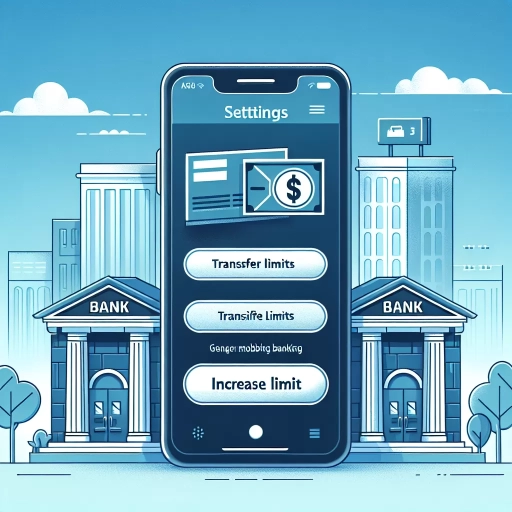 >
>How To Increase Your Interac e-Transfer Limit At Scotiabank: A Comprehensive Guide
If you are an account holder at Scotiabank and are looking to increase your Interac e-Transfer limit, you’ve landed on the right page. Perhaps you want to send a higher amount to a loved one or pay for a large purchase without leaving your comfort zone? Whatever the reason, this guide will walk you through the different options available to you - namely online banking, mobile banking, and calling customer service.
Increasing Your Interac e-Transfer Limit Through Online Banking
Scotiabank’s online banking portal is an efficient and user-friendly option for managing your banking needs. Here’s a step-by-step guide on how to increase your Interac e-Transfer limit through this medium:
- First, navigate to the Scotiabank website and log in to your account.
- Once logged in, look for the 'Transfers' option on the dashboard.
- Select 'Interac e-Transfer' and then choose 'Settings.'
- In this section, you can edit your transaction limits. Simply adjust the limit to your desired amount and save changes.
- You may be required to verify your identity for security purposes before the changes take effect.
Increasing Your Interac e-Transfer Limit Through Scotiabank’s Mobile App
The Scotiabank mobile app gives you access to your account at your fingertips. You can increase your Interac e-Transfer limit directly from your mobile device by following these steps:
- Launch the Scotiabank mobile app and sign in to your account.
- From the home screen, select 'Transfers.'
- Choose 'Interac e-Transfer,' then 'Settings.'
- Edit your transaction limits as desired and tap 'Save.'
- Like with the online banking method, you may need to verify your identity before these changes are applied.
Increasing Your Interac e-Transfer Limit By Contacting Scotiabank’s Customer Service
If you prefer a more personal touch or need professional assistance, you can reach out to Scotiabank’s customer service. They can guide you through the process of increasing your Interac e-Transfer limit. Here’s how:
- Call Scotiabank’s customer service line (the number is usually listed on the back of your bank card).
- Once connected, navigate through the automated prompts to speak with a banking representative.
- Inform the representative that you wish to increase your Interac e-Transfer limit. They'll guide you through the necessary steps.
- Friendly reminder: Never share sensitive information like your password over a call. The banker may need some identifiable information, but they'll never ask for your login details.
That concludes our comprehensive guide on how you can increase your Interac e-Transfer limit at Scotiabank. Remember, always be cautious when making transactions and ensure you perform these operations on a secured network to prevent unauthorized access to your account. Whether you choose online banking, mobile app, or customer service, follow the steps outlined above for a smooth and trouble-free experience.