How To Cancel A Scotiabank Credit Card
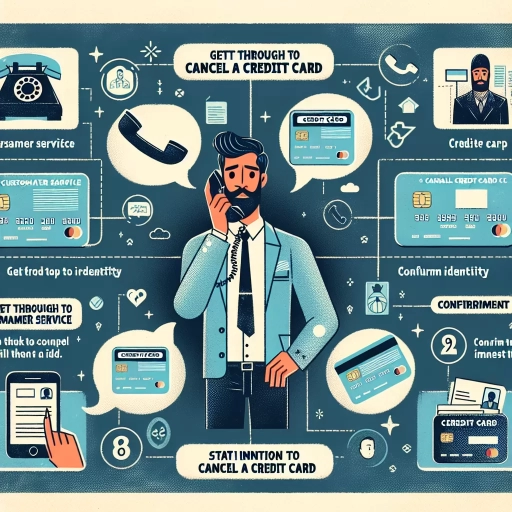 >
>How to Cancel a Scotiabank Credit Card: A Comprehensive Guide
Managing finances entails making crucial decisions about banks and credit card companies we engage with. At times, these decisions may include canceling a credit card for one reason or another. In this article, we'll walk you through the process of canceling a Scotiabank credit card through various channels, including online banking, the mobile app, and customer service.
Canceling through Online Banking
If you're more comfortable with handling your banking needs online, Scotiabank provides a safe and straightforward platform for you. Here is how you can easily cancel your credit card:
- Log into your online banking account using your username and password.
- From the dashboard, navigate to the “Manage My Accounts” section.
- Select the “Scotiabank Credit Card” option.
- You will see your credit card details. Click on the “Close Account” button.
- Follow the prompts and confirm your decision to cancel the card.
After completing these steps, you'll receive a confirmation of your request. It may take a few days for the process to be completed.
Canceling through the Mobile App
For those on the go, canceling your Scotiabank credit card through their mobile app is quite simple. Let's explore how:
- Open the Scotiabank app on your mobile device and sign in.
- On the homepage, tap on “My Accounts.”
- Select your credit card account from the list provided.
- Scroll down to find the “Manage” option and tap on it.
- Select “Close Account” and follow the prompts to confirm your decision.
You will receive a confirmation notification once your request is processed. Remember, it's crucial to clear all your pending dues before closing your account through the app.
Contacting the Customer Service
If you prefer the personal touch or have specific questions about cancellation, you might want to contact Scotiabank's customer service directly. Here's how:
- Call Scotiabank’s customer service hotline at 1-800-4-SCOTIA (1-800-472-6842).
- Once your call gets answered, navigate through the voice prompts to speak to a representative.
- Inform the representative about your intention to cancel your credit card. They will guide you through the necessary steps required.
Note that you might be asked for personal information to verify your identity. Hence, make sure to call from a secure and private location. After the call, you will receive a written confirmation of your account cancellation request.
Conclusion
Canceling a Scotiabank credit card doesn't have to be a daunting task. Whether you prefer online banking, using a mobile app, or speaking with a representative, all channels are designed to make the process smooth and user-friendly. However, always remember to settle all your outstanding balances and redeem any earned reward points before canceling. This ensures a hassle-free, smooth closure of your account.