How To Cancel Transaction Scotiabank
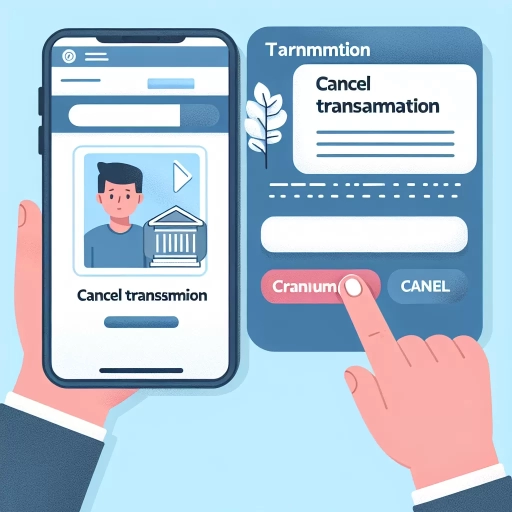 >
>How to Cancel a Transaction with Scotiabank: A Comprehensive Guide
In today's fast-paced world, banking transactions have become seamless, especially with digital options like online banking and mobile apps. However, at times, you may need to cancel a transaction due to various reasons. If you're a Scotiabank customer, rest assured that the bank gives you multiple alternatives to do so, from online banking to their mobile app, and even by calling their customer service. Let's explore each method.
Cancelling a Transaction via Online Banking
Online banking gives you the flexibility to manage your accounts and transactions from the comfort of your home. Here's how you can cancel a Scotiabank transaction online:
- Log in to your Scotiabank online banking account.
- Visit the 'Transactions' section and locate the transaction you wish to cancel.
- Click on the 'Cancel' button if the transaction is still pending and follow the prompts.
- If the transaction has been completed, it may not be possible to cancel it online. In this case, you may need to contact Scotiabank customer service.
- Once the cancellation process is successful, you'll receive a confirmation message. It's best to save or screenshot this for your records.
Cancelling a Transaction via the Scotiabank Mobile App
The Scotiabank mobile app makes banking easy and convenient. Here's your step-by-step guide to cancelling a transaction via the app:
- Launch the Scotiabank mobile app on your smartphone.
- Login to your profile.
- Go to the 'Account Summary' page and select the account related to the transaction.
- Find the transaction you want to cancel in the transaction history.
- If the transaction is still pending, tap on it, and you will see a 'Cancel' option. Follow the instructions to complete the cancellation.
- Remember, if the transaction is complete, you may not be able to cancel it via the app. You would then need to contact customer service for assistance.
- Upon successfully cancelling the transaction, make sure to keep the confirmation message for future reference.
Cancelling a Transaction by Calling Customer Service
If online or mobile banking doesn't solve your problem or if the transaction has been completed, then customer service is your next stop. Here's how:
- Call Scotiabank customer service at 1-800-4-SCOTIA (1-800-472-6842).
- Provide them with all necessary details: your account information, the transaction details and your reason for wanting to cancel it.
- The representative will guide you on whether or not the transaction can be cancelled and the next steps to take.
- In some cases, you may need to visit a Scotiabank branch to finalise the cancellation, especially if it's a larger transaction.
Remember, timing is crucial when it comes to cancelling transactions. The quicker you act, the higher the chances that you can cancel the transaction successfully. So, always double-check and confirm your transaction details before hitting the 'Send' or 'Pay' button. Scotiabank is committed to making your banking experience as seamless as possible, and their multiple cancellation options are just one of the ways they work towards this goal.