How Can I Close My Scotiabank Account
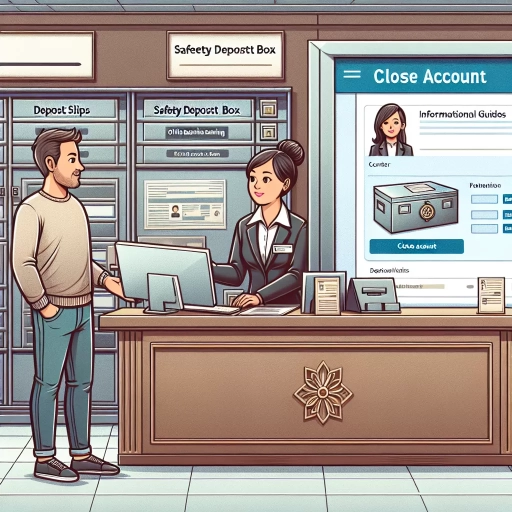 >
>How to Close Your Scotiabank Account: A Comprehensive Guide
Closing a bank account, especially one that you have used for years, can often seem a daunting task. Regardless of your reasons for wanting to close your Scotiabank account, this step-by-step guide will walk you through the process using three different options: Online Banking, Mobile App, or Customer Service. Let's get started.
Closing Your Account via Online Banking
Online banking offers an efficient way to manage your bank account. Here's how you can use it to close your account:
- Log into your Scotiabank online banking account.
- Select "Account Details" under the "Accounts" tab.
- Choose the account you wish to close.
- Select "Manage Account."
- Choose the option "Close Account."
- Follow the on-screen prompts to finish the process. It's essential to ensure you have no outstanding transactions or balances before closing the account.
Online banking provides the leisure of closing your account at your convenience. However, it is always recommended to cross-check a few days later to confirm the closure was successful.
Closing Your Account via Mobile App
Scotiabank's Mobile App is another viable option to manage your bank accounts. Here are the steps to close your account using this method:
- Download and install the Scotiabank mobile app from the Google Play Store or App Store.
- Login into your account using your login credentials.
- Select the account you wish to close.
- Under the account options, select "Close Account."
- Follow the instructions provided to finalize the process. Like online banking, ensure no outstanding transactions or balances are pending before closure."
While the mobile app offers the same features as online banking, the platform's user-friendliness sets it apart. Customers can conduct banking transactions anytime, anywhere, directly from their smartphone.
Closing Your Account via Customer Service
If you prefer a more personalised touch, Scotiabank's customer service can assist you in closing your account. Here are the steps:
- Call Scotiabank's customer service at 1-800-472-6842.
- Follow the voice prompts to reach a customer service representative.
- Inform the representative that you wish to close your account.
- The representative will ask you a few verification questions to confirm your identity. Answer these correctly.
- The representative will then guide you through the account closure process.
Closing your account through customer service often takes a little longer than the other two methods due to the verification process and possible wait times. However, this method provides a more personalized touch and immediate help if you have any queries.
Conclusion
Closing a Scotiabank account can be simple and hassle-free when you understand the process. Whether you choose online banking, the mobile app, or customer service, each method is designed to make the process as straightforward as possible. Remember to verify that your account closure was successful a few days after you initiate the process. Always feel free to reach customer service if any issue arises. With this guide, you can close your account confidently and conveniently.