How Do I Cancel An E Transfer Scotiabank
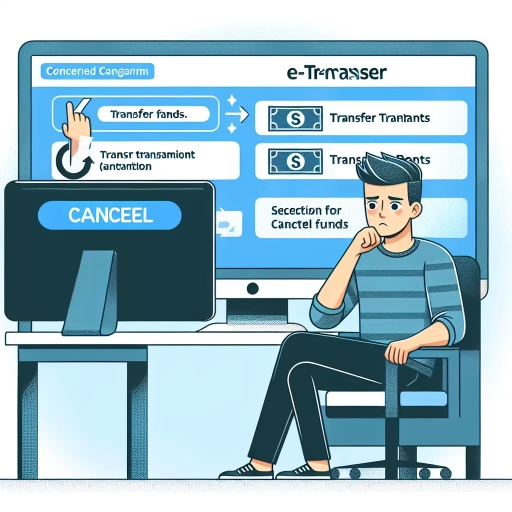 >
>How to Cancel an e-Transfer in Scotiabank: Your Comprehensive Guide
Online banking has revolutionized the way we handle our finances. It allows us to make transactions at the tip of our fingers, provided we're connected to the internet. Through Scotiabank's easy-to-use platform, customers can send and receive money via e-Transfers. However, there might come a time when you need to cancel an e-Transfer. The good news is: you can do this through online banking, through the mobile app, or by calling customer service.
Canceling an e-Transfer through Online Banking
Scotiabank’s online platform is a vast, digital banking solution that provides you with complete control over your transactions. Here's a step-by-step guide to how you can cancel an e-Transfer using this platform:
- Login to your Scotiabank online banking platform.
- Click on your account, and then select "Transfers".
- You will now see a list of pending transactions. Select the e-Transfer you wish to cancel.
- Click "Cancel e-Transfer" and follow the prompts to confirm your cancellation.
How to Cancel an e-Transfer using the Scotiabank Mobile App
If you prefer managing finances on your mobile phone, the Scotiabank mobile app offers an equally effective route for canceling an e-Transfer.
- Open your Scotiabank mobile app and sign in.
- Click on the "Transfers" feature on your dashboard.
- Scroll through your pending transactions and find the e-Transfer you want to cancel.
- Click on "Cancel e-Transfer" and follow the prompts to finalize your decision.
Canceling an e-Transfer by Calling Scotiabank's Customer Service
Lastly, if you're more comfortable with personal assistance, you can opt to cancel your e-Transfer by contacting Scotiabank's customer service. Here's how:
- Contact Scotiabank's customer service at 1-800-4-SCOTIA (1-800-472-6842).
- Follow the voice prompts to connect with a representative.
- Tell the representative you would like to cancel an e-Transfer and provide them with the necessary details.
- The representative will then proceed to cancel the e-Transfer for you after verifying your identity.
Quick Tips and Important Points to Remember
To successfully cancel an e-Transfer, keep the following in mind:
- You can only cancel an e-Transfer if it has not been deposited by the recipient.
- Once the e-Transfer is canceled, the money will be returned to your account immediately.
- You might be charged cancellation fees, which vary across different banks.
- Always make sure you're communicating through secure channels to protect your banking information.
In conclusion, Scotiabank provides efficient ways to manage your transfers, including canceling an e-Transfer through online banking, the mobile app, or customer service. Choose whichever method best suits your needs, and always remember to conduct your digital banking activities responsibly.