How To Cancel Etransfer Scotiabank
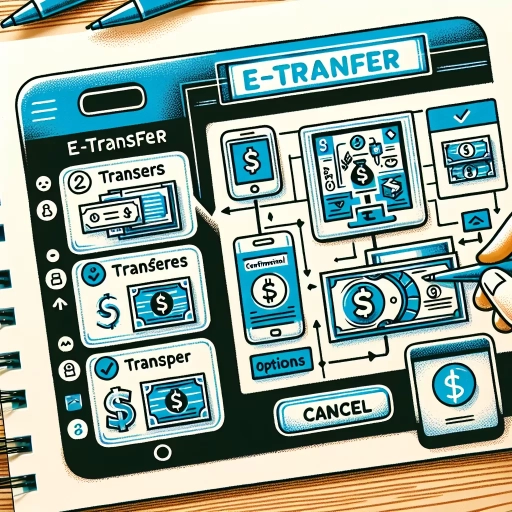 >
>How to Cancel an E-Transfer with Scotiabank: A Comprehensive Guide
With the advent of digital banking, the way we conduct business and financial transactions has significantly changed. This guide will provide easy-to-follow procedures on how to cancel an e-Transfer with Scotiabank using three various methods - Online Banking, Mobile App, and by calling their Customer Service. Understanding how these processes work can benefit Scotiabank customers in maintaining control over their electronic funds transfers.
Canceling E-Transfer through Online Banking
Convenience is at the heart of online banking; with just a few clicks, canceling an e-Transfer is a seamless process. Here's how you can do it:
- Log into your Scotiabank online banking account.
- Navigate towards the 'Transfers' section, where you will find the 'e-Transfer' tab.
- Click on 'Manage Pending e-Transfer'.
- Select the e-Transfer you wish to cancel.
- Click on 'Cancel' and confirm the cancellation when prompted.
Canceling E-Transfer using the Scotiabank Mobile App
The Scotiabank mobile application offers an equally straightforward method for canceling an e-Transfer. Follow these steps:
- Launch the Scotiabank mobile app on your device and sign in to your account.
- Tap on the 'More' button found at the bottom right corner of the screen.
- Under 'Banking', select 'Interac e-Transfer'.
- On the new screen, select 'Pending Transfers'.
- Choose the e-Transfer you want to cancel and then tap on 'Cancel This Transfer'.
Contacting Scotiabank's Customer Service to Cancel an E-Transfer
If you run into problems or prefer human interaction, you can always reach out to Scotiabank's customer service to request a cancellation of an e-Transfer. Here’s how:
- Call Scotiabank’s customer service hotline at 1-800-472-6842.
- After verifying your identity, request to speak with a representative who can assist with transactions.
- Inform the representative of your wish to cancel an e-Transfer and provide them with the necessary transaction details.
Final Thoughts
Scotiabank offers a plethora of options for customers to ensure they have full control over their banking transactions. While canceling an e-Transfer can be easily done through online banking or the mobile app, customer service assistance is always available for those in need of it. Remember, it is crucial to review all information before finalizing any form of e-Transfer to minimize the need for cancellation.
Disclaimer
The processes mentioned above might differ slightly in practice due to updates in the bank's systems or procedures. It is recommended to refer to Scotiabank’s official website or speak to their customer support for the most accurate information.