How To Cancel An Interac E Transfer Scotiabank
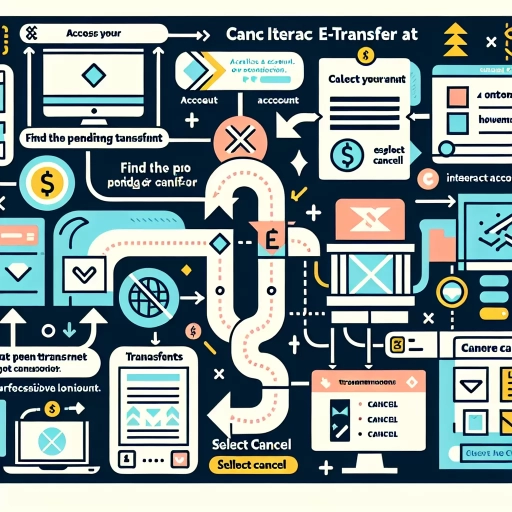 >
>How to Cancel an Interac e-Transfer with Scotiabank: A Comprehensive Guide
Electronic money transfers are a convenient way to send and receive funds, whether for personal or business purposes. But what happens when you've initiated an Interac e-Transfer via Scotiabank and need to cancel it for some reason? Fortunately, Scotiabank offers three different channels through which you can accomplish this: Through their online banking platform, via their mobile app, or by calling their customer service.
Cancel an Interac e-Transfer through Online Banking
If you consider yourself a digital typist, considering cancelling your e-Transfer via Scotiabank’s robust online banking platform might be the best option for you. The process is straightforward and can be done at any time of the day.
- Log into your Internet Banking account using your username and password.
- In the main menu, go to the "Transfers" section then select “Interac e-Transfer”.
- Locate the transfer in question by clicking “Pending e-Transfers”.
- Click "Cancel" next to the e-Transfer you want to cancel.
- Confirm your cancellation choice in the resulting pop-up window.
Cancel an Interac e-Transfer through the App
For those who like banking on the go, Scotiabank’s mobile banking app affords the freedom to manage your finances, including cancelling e-Transfers, from wherever you are.
- Open the Scotiabank mobile banking app and sign in with your credentials.
- Tap "Transfers" from the main menu.
- Select "Interac e-Transfer" then tap on the “Pending e-Transfers” tab.
- Choose the e-Transfer you wish to cancel and tap "Cancel".
- Confirm your action by tapping on the “Yes” button when the validation pop-up appears.
Cancel an Interac e-Transfer through Customer Service
If you'd rather get step-by-step assistance through the process, calling Scotiabank's customer service is another viable option. They have a dedicated team of professionals ready to assist with any e-Transfer concerns.
- Dial Scotiabank’s customer service number, found on the back of your debit card, or located on their official website.
- Validate your identity with the customer service representative.
- Instruct them that you wish to cancel a pending e-Transfer and provide them with the necessary details of the transaction.
- Wait for the representative to confirm the cancellation of the e-Transfer.
In conclusion, cancelling an Interac e-Transfer with Scotiabank isn’t complicated. Every option offers user-friendly processes to ensure seamless transactions. Just bear in mind that cancelling an e-Transfer can only be performed if the recipient hasn’t deposited the funds yet. Always stay vigilant and make sure to double-check all the details before sending funds to another bank account.