How To Increase Transaction Limit Scotiabank
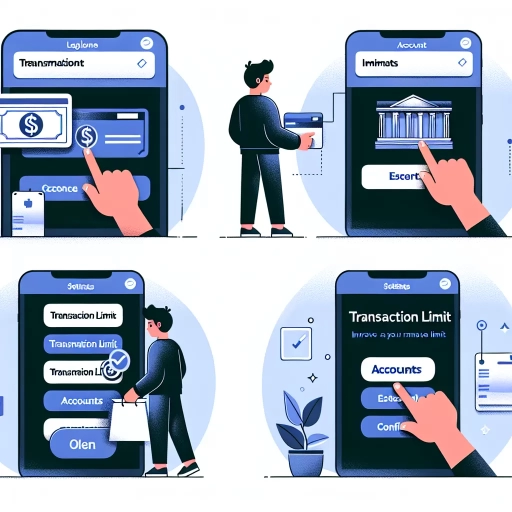 >
>How to Increase Your Transaction Limit at Scotiabank: A Comprehensive Guide
Managing your finances is a vital part of daily life. But what do you do when you reach your transaction limit in the middle of an important payment? Don’t worry, Scotiabank has solutions for you. This article will guide you through the ways to increase your transaction limit - using Scotiabank's online banking, mobile app, and customer service options. Having your transaction limit increased can give you the flexibility to manage larger expenses. Let's find out how.
Increasing Limit via Online Banking
Scotiabank's online banking platform offers a seamless experience when it comes to managing your transaction limit. Here's how to go about it:
- Firstly, log in to your account using your user ID and password.
- On the dashboard, locate the 'Manage My Accounts' option.
- Select the 'Change my Transaction Limits' under this category.
- Choose the account for which you want to increase the limit.
- Input the desired limit and follow the on-screen instructions to confirm your request.
These straightforward steps should lead to an immediate limit increase. But remember, Scotiabank might require additional verification for security purposes.
Using Scotiabank's Mobile App to Increase your Limit
Scotiabank's mobile banking app offers the same ease and security for transaction limit changes as its online counterpart. Here's how it's done:
- Start by opening the app on your device and logging in with your credentials.
- From the main menu, select 'More' located at the bottom of the screen.
- In the list of options, choose 'Manage Limits'.
- Choose the account whose limit you want to increase.
- Enter the new limit and finalize the change by following the on-screen instructions.
This user-friendly experience will surely simplify your banking dealings. However, should you encounter any issues, Scotiabank's customer service is ready to assist.
Contacting Customer Service for Limit Increase
If you are uncomfortable with digital platforms or encounter any issues along the way, Scotiabank's customer service is always accessible to guide you. Here’s how can seek their help:
- Call Scotiabank’s customer service at 1-800-4SCOTIA (1-800-472-6842).
- Inform the representative about your need to increase your transaction limit.
- They will guide you through the process of account verification and limit increase request submission.
In addition to providing personalized assistance, this method serves as an additional security layer for your account.
In conclusion, Scotiabank has made it relatively straightforward for customers to manage their banking needs. Whether you're tech-savvy or prefer to deal with a human representative, there's an option suitable for everyone when it comes to increasing your transaction limit.