Tangerine How To Close Account
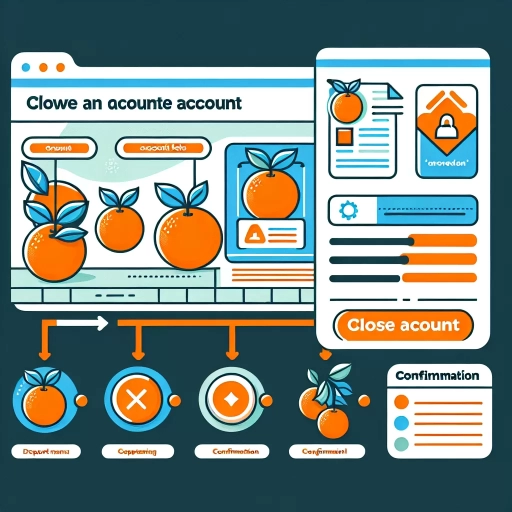 >
>How to Close Your Account with Tangerine: A Comprehensive Guide
In today's digital age, banking has become more convenient than ever. With almost all banking services made available online, banks such as Tangerine have provided convenient platforms for customers to take control of their financial affairs. However, there may come a time when you'd like to close your Tangerine account. This guide will be focused on guiding you through the process of closing your account via online banking, the mobile app, and by calling customer service.
Closing Your Tangerine Account Via Online Banking
Online banking offers a straightforward method for closing your Tangerine account. Here's how to do it:
- Visit the Tangerine website and log in to your account.
- From your account dashboard, select the 'Profile & Settings' tab.
- Click on 'Close Account' and follow the instructions provided to close your account.
Remember to transfer any remaining funds to another account before closing your Tangerine account. If you have recurring transactions, ensure that you’ve redirected them to another account to avoid any inconvenience.
Using the Tangerine Mobile App to Close Your Account
If you prefer to do your banking on the go, you can also close your Tangerine account using the mobile app. Follow the steps below:
- Open the Tangerine Mobile App on your device and log in.
- From your account summary, tap the 'More' button.
- Under the ‘Accounts’ section, select 'Close Account'.
- Follow the prompts to successfully close your account.
As with online banking, it is essential to transfer any remaining funds and manage any recurring transactions before proceeding with the account closure.
Closing Your Account By Calling Tangerine Customer Service
If you feel more comfortable speaking to a representative to close your account, Tangerine customer service is an option. You can reach them by:
- Calling 1-888-826-4374 or the number at the back of your card.
- After verifying your identity, inform the representative that you wish to close your account.
- The representative will guide you through the necessary steps to shut down your account.
Regardless of how you choose to close your account, it is crucial to reassess any financial ties you have with Tangerine and plan accordingly to ensure a smooth transition. Whether you're switching banks, streamlining your finances, or simply no longer need the account, knowing the proper steps to close your account with Tangerine helps you retain control of your financial wellbeing.
In conclusion, Tangerine offers its customers flexible options when it comes to closing an account. Whether you prefer online banking, the mobile app, or talking to a representative, Tangerine has an option that fits your needs. Always ensure to tie up loose ends and transfer any remaining funds before you proceed to close your account to avoid complications down the road.