How To Set Up Direct Deposit Tangerine
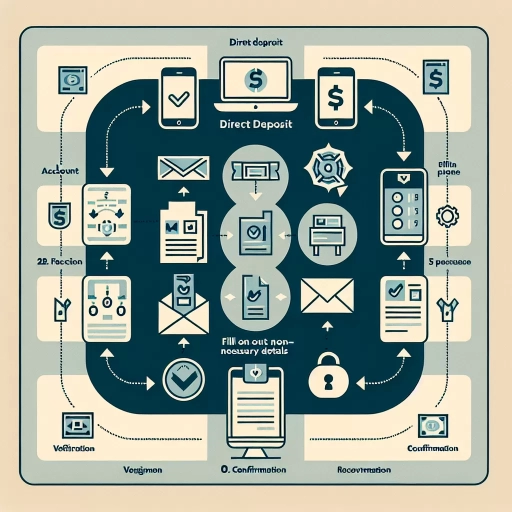 >
>How to Set Up Direct Deposit with Tangerine
With the wave of digital banking in recent years, keeping up with the shift from traditional banking methods toward more flexible and accessible options has become essential. Among the many banks leading the charge is Tangerine, a bank noted for its dedication to providing effortless digital banking solutions for its patrons. In this guide, we'll walk you through the process of setting up direct deposit with Tangerine using three easy methods - Online Banking, Mobile App, and a simple call to Customer Service.
Direct deposits provide a speedy and secure method to receive your income, be it your salary, pension, or government payments, without the need to go to a bank. It's an automatic transfer, making it easier for you to access and manage your funds. Let's go over the step-by-step process within each option.
Setting Up Direct Deposit through Online Banking
Navigating Tangerine's online banking platform is not only user-friendly but also intuitive. Quickly setup your direct deposit with the following steps:
- Log onto your account from Tangerine’s main website. Use your Client Number or Username, followed by your PIN.
- Once logged in, go to your 'Profile & Settings' found on the left-hand side menu.
- Select 'Forms'. A dropdown menu will appear where you can choose 'Direct Deposit Form'.
- Enter the required information and follow the prompts to finalize the process.
Ensure to print the form so you can hand it to your employer or relevant bodies. The form has all the necessary information, including your bank transit number and account number.
Setting Up Direct Deposit through Mobile App
If you prefer to carry out your banking needs using your smartphone, Tangerine’s mobile app is the solution for you. Here’s a step-by-step guide to setting up direct deposit via the app:
- Download and log into the Tangerine Mobile Banking app with your credentials.
- On the dashboard, tap the ‘≡’ button to access the main menu, then tap 'Profile & Settings'.
- Under 'Forms', you will find the 'Direct Deposit Form'. Tap to select it.
- Just like with online banking, provide the necessary details, and follow the guidance to finalize the setup.
Again, don’t forget to save the form and share the details with the appropriate parties for your direct deposit to commence.
Setting Up Direct Deposit through Customer Service
Should you need further assistance or prefer speaking with a representative, Tangerine's Customer Service is readily available to guide you through setting up your direct deposit.
- Contact Tangerine’s Customer Service at 1-888-826-4374.
- Speak with a representative about your desire to set up direct deposit for your account. They will guide you through the process step-by-step.
- Upon direction, provide the necessary details to complete the process.
Remember, you'll still need your direct deposit form to share with your sources of income. If necessary, Tangerine's representatives can assist you with acquiring this form.
With the above methods, setting up your direct deposit with Tangerine is as easy as 1, 2, 3! The flexibility offered by Tangerine ensures a method that works for everyone. So, why wait? Set up your direct deposit today and experience hassle-free banking with Tangerine.