How To Cancel E Transfer Tangerine
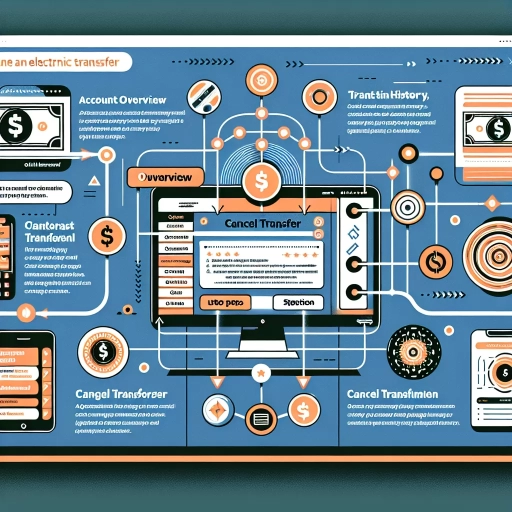 >
>How to Cancel an E-Transfer with Tangerine: A Comprehensive Guide
Tangerine makes it easy to send and receive funds, but what happens when you need to cancel an e-Transfer? It might not be a common occurrence, but understanding the process is necessary for complete navigation of digital banking. This article will guide you on how to cancel an e-Transfer on Tangerine through online banking, mobile app, and by calling the customer service. Each of these methods is unique yet straightforward, affording you various routes to achieve your goals.
Canceling an E-Transfer Through Tangerine Online Banking
Online banking is Tangerine's primary digital platform, designed for ease of use and efficient banking. To cancel an e-Transfer using Tangerine's online banking platform, follow these steps:
- First, log in to your Tangerine account.
- Next, navigate to the ‘Pending e-Transfers’ section.
- Select the e-Transfer you wish to cancel.
- Click on 'Cancel' and follow the prompts to complete the process.
Please note that you can only cancel an e-Transfer that has not been accepted by the recipient. Once the recipient accepts the e-Transfer, it cannot be canceled.
Using the Mobile App to Cancel an E-Transfer
Digital banking has been revolutionized by the advent of mobile apps, making banking tasks achievable literally at your fingertips. Tangerine’s mobile app is designed for ease and convenience. Here's how to cancel an e-Transfer through the app:
- Open the Tangerine mobile app and sign in to your account.
- In the 'Future Dated Payments' tab, locate the e-Transfer you wish to cancel.
- Tap 'Delete' and proceed to confirm your decision in the subsequent prompt.
Just as with the online banking option, you can only cancel e-Transfers that have not yet been accepted by the recipient.
Call Customer Service to Cancel an E-Transfer
If you prefer a more personalized service or encounter challenges with the online platforms, Tangerine’s customer service is always ready to assist. Here are the steps to cancel an e-Transfer by calling customer service:
- Call Tangerine's customer service hotline at 1-888-826-4374.
- After the prompt, provide the necessary details to verify your account.
- Once your account is verified, ask to cancel an e-Transfer.
- The representative will walk you through the process and confirm when the cancellation is successful.
Remember, timing is crucial when cancelling an e-Transfer. Once it's accepted by the recipient, cancellation is not possible.
Conclusion
In conclusion, Tangerine allows you to cancel an e-Transfer in three simple ways – through online banking, using the mobile app, or by calling the customer service hotline. Keeping in mind the condition that the e-Transfer must be unaccepted, you are equipped to handle any necessary cancellation procedure with confidence.