How Often Can You Change Tangerine Categories
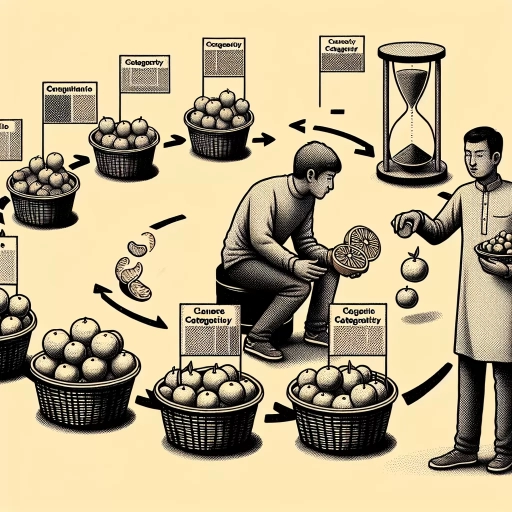 >
>How Often Can You Change Tangerine Money-Back Categories?
Are you aware that you can maximize your rewards by regularly updating your Tangerine Money-Back Credit Card categories? Before diving into how often you can change these categories, let's first understand what these categories are.
Tangerine offers a unique money-back perk tied to specific categories, like groceries, gas, restaurant visits, among others that allows cardholders to earn more returns on their spendings. The best part? You can change these categories to align with your spending habits.
Changing Tangerine Categories Through Online Banking
Tangerine provides a seamless online banking interface enabling cardholders to customize their money-back categories with ease. After logging into your online banking account:
- Click on "My accounts."
- Find and click on your Money-Back Credit Card.
- Click on "Change your Money-Back Categories."
- Select your preferred categories.
- Save your changes.
Online banking provides optimum convenience as you can change your categories any time of the day or night. But how often can you do it? Tangerine allows cardholders to change their money-back categories once every 90-day period. It’s essential to mark your calendar to remember when you're eligible for the next change.
Changing Tangerine Categories Through Mobile App
Just like online banking, altering your money-back categories through the mobile app is also a piece of cake. To do so:
- Log into your Tangerine mobile app.
- Tap on the menu icon at the top left corner of the screen.
- Select “Credit Cards.”
- Tap on the card you want to modify.
- Click on “Change your Money-Back Categories.”
- Select your preferred categories and tap "Next".
- Review your changes and confirm by tapping on "Done".
Although you have the option to change these categories at any time, bear in mind that Tangerine allows cardholders to change their categories once every 90 days, just like online banking.
Changing Tangerine Categories Through Customer Service Call
If you're not tech-savvy or prefer speaking to a Service Representative, don't worry! Tangerine hasn’t left you behind. You can call Tangerine customer service at 1-888-826-4374 and request to change your categories. Just like the two previous methods, you can change your categories once every 90-day period, courtesy of their friendly customer service.
In conclusion, Tangerine provides three convenient ways for you to change your money-back categories - online banking, mobile app, and customer service call. No matter how you choose to do it, remember to update the categories in line with your spending habits every 90 days to gain maximum benefits.