How To Exchange Currency Paypal
Follow Currency Mart April 10, 2024
Where to purchase Foreign Currencies?
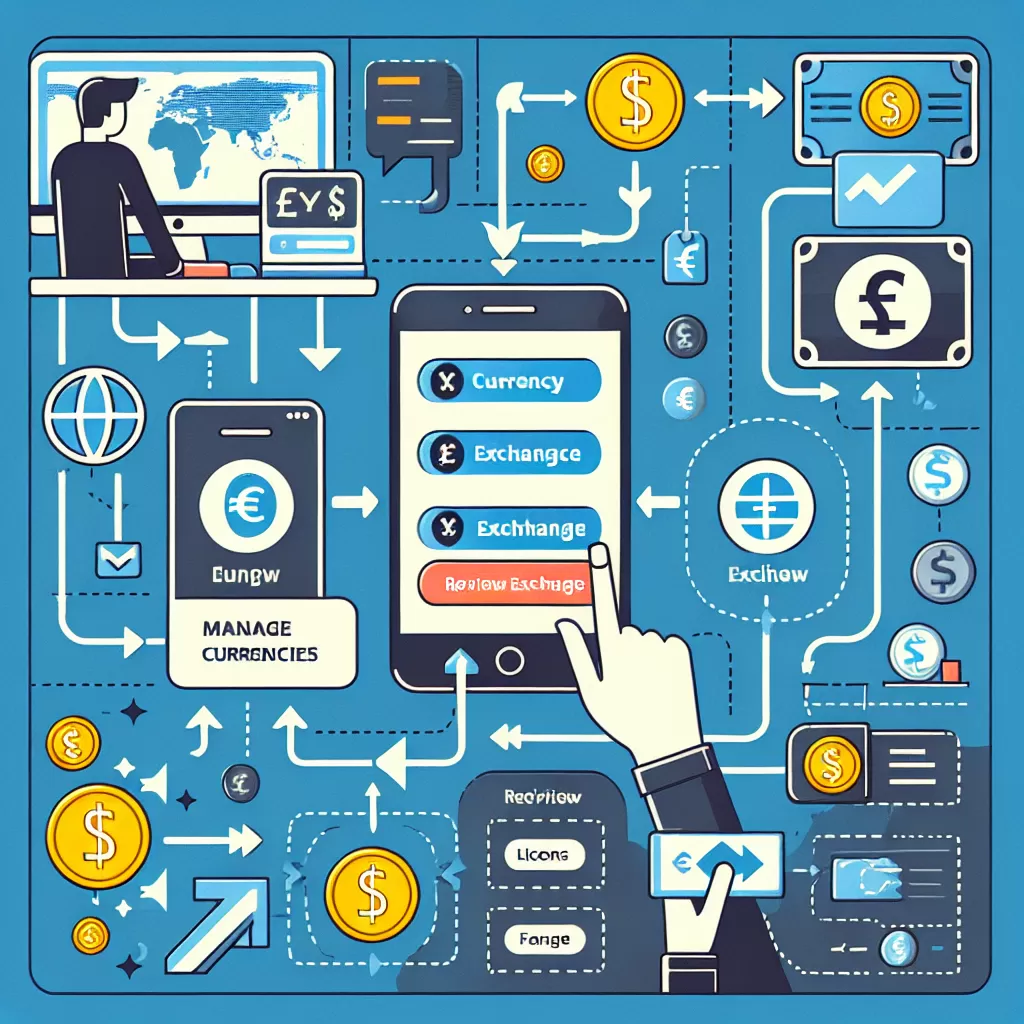
The Guardian of Currency Exchange: Navigating PayPal Transfers
As the Guardian of currency exchange, I'm here to guide you through the digital labyrinth of PayPal's currency exchange process. Through this article, you'll learn the most efficient and cost-effective ways to manipulate your monetary transactions through this dominating platform.Understanding PayPal Exchange Rates
In essence, PayPal uses a system of exchange rates that are regularly aligned with the fluctuation of global currency markets. Here, it's crucial to note that PayPal also charges a currency conversion fee, which is typically a small percentage above the wholesale exchange rate.How to Exchange Currency on PayPal
To exchange your currency on PayPal: 1. Log into the PayPal account. 2. Click on 'Wallet' at the top. 3. Choose the currency you wish to exchange and click on it. 4. Click on 'Currency Exchange.' 5. Choose the currency you wish to exchange to, type the amount, and click 'Next.' 6. Review the conversion and click 'exchange.'Optimizing Your Currency Exchange on PayPal
Although PayPal brings an aspect of convenience to the digital currency exchange, there are ways to optimize your transfers. Understanding the exchange rate before making a conversion is crucial, as it can fluctuate daily, which might affect your transaction.Using PayPal's Currency Converter
PayPal has built-in a 'Currency Converter', which assists users in seeing the amounts in different currencies. It indicates how much foreign currency you'll receive or how much you'll need to send in a specific currency.The Dangers of the Default Conversion Process
PayPal's default setting automatically converts currency when you make a purchase in a different currency or accept payments in a foreign currency. Usually, the service charges a hefty fee for this convenience, meaning you may not always get the best exchange rate.Changing Your PayPal Conversion Options
To ensure you are getting a fair rate, consider changing your PayPal conversion options. This process involves disabling PayPal's automatic currency conversion, which will then direct currency conversion tasks to your linked credit card issuer.Using External Exchange Services
Sometimes, it may be worth opting for an external exchange service to trade your currency. This option can be more beneficial if you're transferring large sums as these services often give more attractive rates and charge lower fees.Ultimate PayPal Currency Exchange Tactics
In conclusion, the most efficient way to exchange currency on PayPal includes understanding exchange rates, using PayPal's currency converter tool, disabling automatic conversion, and considering external services for large sums.Study the Trends
Understanding the patterns and fluctuations of the currency market can be beneficial. Given enough study and analysis, you can make decisions based on trends, which can ultimately save you money. Remember, as the Guardian of currency exchange, my intention is to impart wisdom and knowledge to help guide you through the ever-changing landscape of currency exchange. By understanding the tools and tips mentioned above, your journey on PayPal's currency exchange can become a much smoother and cost-friendly one.
Where to purchase Foreign Currencies?