How To Set Pin For Simplii Debit Card
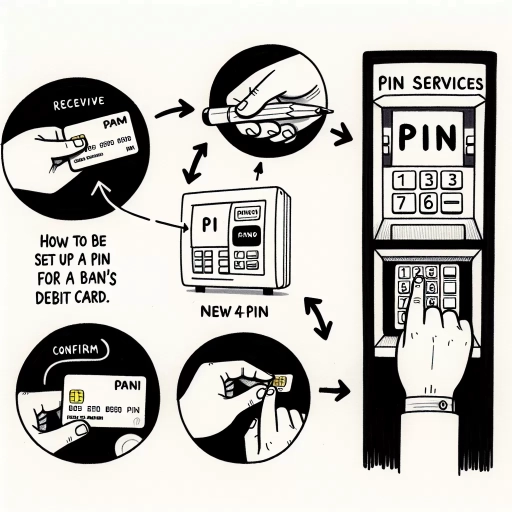 >
>How to Set Pin for Your Simplii Debit Card: A Comprehensive Guide
Having a Simplii Financial debit card gives you the convenience of direct access to your bank funds. One crucial step after receiving your debit card is setting the Personal Identification Number (PIN). This isn't just another step; it's about securing your money. The PIN acts as a necessary protective layer, ensuring only you can access your funds. In this guide, we will explore three different ways in which you can set your Simplii debit card PIN – Online Banking, Mobile App, and Customer Service. Choose the process that suits you best!
Option 1: Setting your Simplii Debit Card PIN using Online Banking
Simplii Financial’s online banking is designed to be simple, user-friendly, and secure. Following these steps, you can easily set your debit card PIN:
- Visit Simplii's official website and log into your account.
- Navigate to the menu and select 'Card Management', followed by 'Debit Card PIN Change'.
- Enter your new chosen PIN and confirm it. Make sure you remember it or have it noted down securely.
- Finally, click 'Submit' to finalize the change. You may receive a confirmation email or message for the same.
Option 2: Setting your Simplii Debit Card PIN using the Mobile App
If you like banking on the go, Simplii’s mobile app is your friend. Setting your debit card PIN via the mobile app is a breeze. Here’s a step-by-step guide:
- Open the Simplii Financial Mobile App on your phone and log in.
- Tap on the ‘More’ button at the bottom of your screen and choose 'Card Management'.
- Choose 'Debit Card PIN Change' and enter your new desired PIN.
- Confirm and tap 'Submit'. The app may send a confirmation message or notification to your registered mobile number or email.
Option 3: Setting your Simplii Debit Card PIN through Simplii’s Customer Service
If you're uncomfortable with navigating the digital interfaces, or if you've run into problems, reaching out to Simplii's Customer Service can be an excellent choice. Here's how to do it:
- Find Simplii's customer service number on the back of your debit card or on their official website.
- Call the number and follow the recorded instructions. You may have to provide some basic identification information.
- When prompted, select the option to set or change your debit card's PIN.
- Enter the new PIN once asked. Remember that, for security purposes, customer service representatives will never ask you for your PIN.
Conclusion
Technology has made banking more simple and accessible, and with Simplii, not just banking but securing your debit card is also a straightforward process. The above guide outlines the three ways in which you can set your Simplii debit card PIN. Choose what suits you best, and ensure you secure your money wisely. Remember, your PIN is private. Never share it with anyone and avoid easy-to-guess numbers like your birth date or 1234. Stay knowledgeable, stay secure!