How To Close A Simplii Account
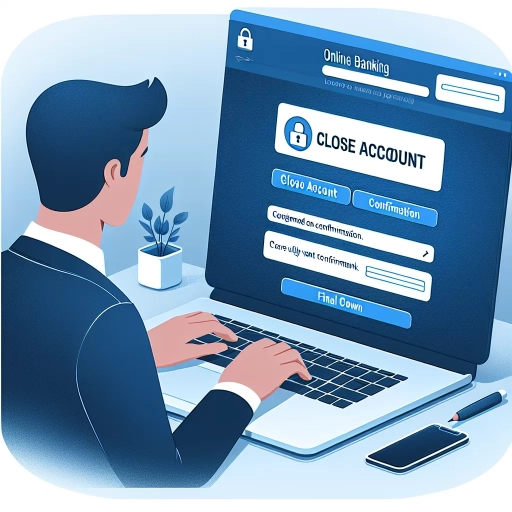 >
>How to Close a Simplii Account: An In-Depth Guide
In our era of digital banking, having access to financial services anytime, anywhere, is now considered a necessity. Simplii Financial, a Canadian direct bank and a subsidiary of CIBC, is known for its user-friendly interfaces and convenience. However, there could be several reasons to close your account, such as lowering costs, reducing financial clutter, or moving to a different institution. If that's the case, here are the steps to follow.
Closing a Simplii account through Online Banking
Closing your Simplii account using the bank's online portal is relatively straightforward. You'll need your card number and password to do this.
- Log into online banking using your account credentials.
- Navigate to the "Account services" section.
- Click on "Close my account."
- Confirm the action.
Please note that if you have any pending transactions, or balance left in your account, it will need to be transferred or withdrawn before the account is closed. Also, make sure all scheduled payments or direct deposits are stopped before you close the account. It may take a few days for the closure to complete.
Closing a Simplii account via their Mobile App
To close your account through the mobile app, follow these steps:
- Login to the Simplii Mobile App with your registered ID and password.
- Under menu options, tap on "More."
- Click on "Manage Account."
- You'll see an option to close your account. Tap on that and follow the on-screen instructions to complete the process.
Keep in mind that this process might work differently depending on your type of account and your geographic location. Just like with online banking, your account needs to be free of any pending transactions and remaining balance before it can be closed.
Closing a Simplii Account via Customer Service
If you're more comfortable dealing with someone directly or run into any issues during the closure process, you might prefer to contact Simplii's customer service line.
- Call Simplii Financial at 1-888-723-8881. The customer service line is open 24/7.
- Follow the prompts to connect with a customer service representative.
- Once connected, inform the representative that you would like to close your account.
Simplii's representatives should be able to guide you through the account closure process and answer any questions you might have. You'll likely need to confirm your identity and possibly answer some security questions. Do note that it could take around ten business days for your account closure to happen completely when using this method.
As we come to the end of this guide, it's crucial to remember that no matter which method you choose to use when closing your Simplii account, ensure that you have settled all your affairs adequately. Clear out balances, redirect standing orders, and change your details with organizations that may still have your bank information. Then proceed to close the account to avoid any potential issues later on.
This information stands to provide you with vital instructions on how to close your Simplii account through online banking, mobile app, and customer service phone call. Each method has its benefits, and you can choose the one that is most convenient for you