How To Put Money In Koho Card
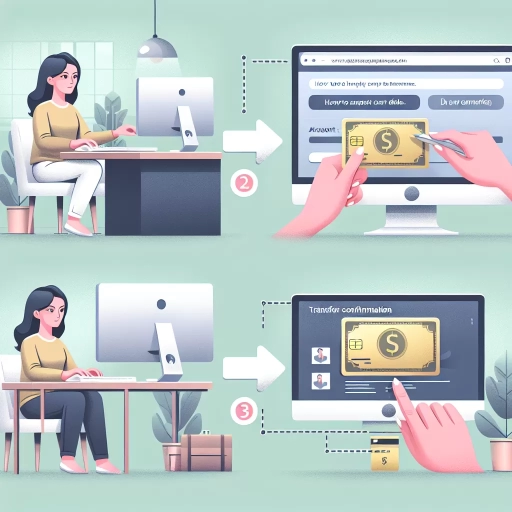 >
>How to Put Money on Your Koho Card: A Comprehensive Guide
Transferring money to your Koho card is a simple, streamlined process, thanks to modern digital banking services. This guide will elaborate on three different methods you can employ to do so: Online Banking, Mobile App, and through Koho's Customer Service.
1. Online Banking
One of the common ways to load money onto your Koho card is through online banking. Here's how:
- First, log in to your online banking account from your financial institution.
- Then, navigate towards the 'Transfers' section. It typically resides on your dashboard or in a drop-down menu.
- Select the option to 'Add Payee' and search for 'Koho.
- You will be prompted to input your card number. This number is the 16-digit number found on the front of your Koho card.
- Next, specify the amount you want to transfer and confirm the transaction.
Bear in mind that transfer times may vary depending on your financial institution, but the funds typically appear within 24 hours.
2. Mobile App
If you prefer banking on the go, you can also load money onto your Koho card via the Koho mobile app. Here are the steps:
- First, download and install the Koho app from either the Google Play Store or Apple's App Store.
- Once the app is installed, open it and log in using your Koho account credentials.
- From the home screen, tap on the 'Load Your Card' option.
- Next, select 'Add Money' and choose your preferred method of transfer. This could be from a linked bank account, Interac e-Transfer, or direct deposit.
- Enter the desired amount and follow the prompts to complete the transfer.
The process is simple, and the best part is that it can be done from anywhere, provided you have internet access.
3. Customer Service
Alternatively, if you prefer human interaction or need assistance, you can contact Koho's customer service to help facilitate the transfer. The process involves the following steps:
- First, call Koho’s customer service number, which can be found on the back of your Koho card or on their website.
- Listen to the automated menu and choose the option for card services.
- You'll be connected to a representative. Be prepared to verify your identity for security reasons. You'll likely be asked for your full name, date of birth, and card number.
- Once your identity is confirmed, you can request to load money onto your card. The representative will guide you through the process.
Calling customer service might take longer than the other methods, especially during peak hours, but it ensures personalized assistance and the solution to any potential issues during the transfer.
In conclusion, Koho provides its users with secure and convenient options for managing their finances. Whether you choose to load money onto your Koho card via online banking, the mobile app, or through customer service, every method is streamlined and user-friendly. The beauty of digital banking lies in its flexibility, allowing you to choose what works best for you.