How To Get T4 Online
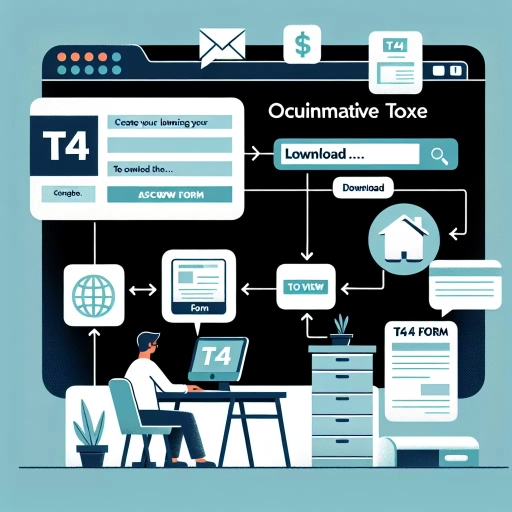
Understanding the Importance of T4 Online
The Role of T4 in Tax Preparation
Your T4 slip, or Statement of Remuneration Paid, is an important document issued by an employer in Canada. This document is needed for the preparation of your annual income tax return. It contains vital information including your taxable income, income tax deducted, and the contributions made to your Canada Pension Plan, among other things. When getting your T4 online, it's important to carefully go through each detail to ensure accuracy in your tax filing.
T4 Online Systems and Accessibility
Various online systems are available to provide T4 slips. This includes systems offered by employers or services from the Canada Revenue Agency (CRA). Each system has a unique setup and method of access, often requiring users to create an account or login before being able to view and print T4 slips. Certain safety precautions, like having a secure Internet connection and keeping your login information confidential, must be followed when using these systems to ensure the security of your personal information.
The Advantage of Getting T4 Online
T4 slips were traditionally mailed to employees at the end of the fiscal year. However, getting your T4 online offers several advantages. One of them is convenience—online T4 slips can be downloaded and printed anytime and anywhere. They can also be downloaded and stored digitally for future reference, eliminating the risk of losing a physical copy. Online access to T4 slips also contributes to saving the environment by reducing paper waste.
Steps to Secure Your T4 Online
Registering for an Online Account
Before getting your T4 online, you need to register for an online account. This is often done through your employer's system or through the CRA's My Account for Individuals. Registration typically requires personal information like your Social Insurance Number (SIN), date of birth, postal code, and an access code if available. A user ID and password will be created, which you will use for subsequent logins. It's essential to keep this information safe to prevent unauthorized access to your account.
Accessing and Downloading Your T4 Online
Once your account is set up, you can log in to view your T4 slips. They are typically located under your account's tax section or documents. Upon locating your T4, you can download a PDF copy, which can be printed out or stored digitally. Ensuring accuracy in the details of your T4 slip is important—as this will reflect on your tax return.
Handling Errors on Your T4
All the details on your T4 slip should match your records. If you find any discrepancies, it's crucial to resolve them as soon as possible. You may need to contact your employer's payroll department or the CRA to rectify the error. Remember that if errors on your T4 go unnoticed, it can cause problems and delays in your tax filing.
Safeguarding Your Personal Information for T4 Online
Protecting Your Login Information
When accessing your T4 online, the protection of your login information is paramount. You should never share your login credentials with anyone and should change your passwords at regular intervals. It is also advisable to avoid using public Wi-Fi networks when logging into your account, and remember to log out after every session.
Identifying and Reporting Phishing Scams
It's important to be vigilant against phishing scams that aim to steal your personal information. You should avoid clicking on suspicious links or responding to emails asking for your personal information, particularly your login details. If you encounter such, report to your employer or the CRA immediately.
Digital Security Measures
Besides protecting your login information, there are additional digital security measures you can take. Regularly updating your devices with the latest security patches and software updates, installing an effective antivirus program, and enabling two-factor authentication for your accounts can all boost your digital security and provide additional layers of protection for your personal information.