How To Get Out Of Incognito
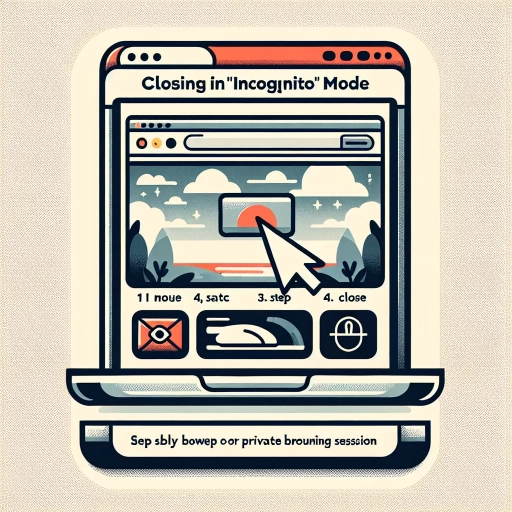
Understanding Incognito Mode and Its Function
What is Incognito Mode?
Incognito Mode is a browsing feature that prevents your browsing history, cookies, site data, or information entered in forms from being stored by your devices. This provides a level of privacy and security to your browsing activities. However, it’s important to note that while it prevents your device from keeping records, it does not prevent the network or website from tracking your activities.
Why Use Incognito Mode?
There are several reasons why people choose to use Incognito Mode. First, it provides a certain level of privacy when using a shared or public computer. Second, it can help in troubleshooting web-related issues such as cache problems or site-specific bugs. Lastly, it's useful when you want to see unbiased search results, without taking into account your past browsing history and cookies.
How Does Incognito Mode Work?
When you surf the internet in incognito mode, your browser creates a separate, temporary session that is isolated from your main browsing session and user data. Any changes made or data saved during an Incognito Mode session is deleted when you close the session. However, any downloads or bookmarks created during an Incognito Mode session will remain on your machine even after the session is closed.
Exiting Incognito Mode
How to Manually Exit Incognito Mode
Exiting Incognito Mode is simple. In most web browsers, you can exit by simply closing the incognito window. In some cases, you may have to click on the symbol of the incognito mode – usually a detective or mask icon – and select the “close” or ‘exit” option.
Troubleshooting Incognito Mode Exit Issues
If you are experiencing difficulty getting out of Incognito Mode, it might be due to a glitch or bug within the browser. Here are some troubleshooting steps: Restart your device; Clear your browser cache and cookies or check to see if there are any updates available for your browser and install them; if all else fails, consider reinstalling your browser.
Understanding How Exiting Incognito Mode Affects Your Data and Privacy
When you exit incognito mode, all browsing data from the session, such as history, cookies and form data, is deleted from your device. This means that anyone who uses the same device afterward won't be able to see where you’ve been or what you’ve done online. However, your internet service provider, employer, or the websites you visited can still gather and retain data about your visit.
Properly Using Incognito Mode for More Secure Browsing
When to Use Incognito Mode
Incognito mode should be used in specific situations where you want to keep your browsing activities private on your device - this could be when using a public or shared computer, when conducting a surprise research like gift shopping, or when you don't want personalized search results. But remember, it is not a blanket solution for complete online privacy.
What Not to Do in Incognito Mode
While Incognito Mode provides some privacy and security, it’s important to understand what it can’t do. It doesn't make you invisible online or completely remove all traces of your online activities. Sites can still track your visits, and your ISP can still see what sites you're accessing. Never use incognito mode for illegal activities thinking it provides complete anonymity.
Leveraging Other Resources for Greater Online Privacy
If you’re looking for more privacy than Incognito Mode can offer, consider using tools like VPNs, which encrypt your data and mask your IP address; privacy-focused browsers like DuckDuckGo or Tor, that don’t store or sell your data; or even browsing in guest mode on your device, which operates similarly to Incognito Mode but is even less tied to your user data.