How To Edit Pdf On Mac
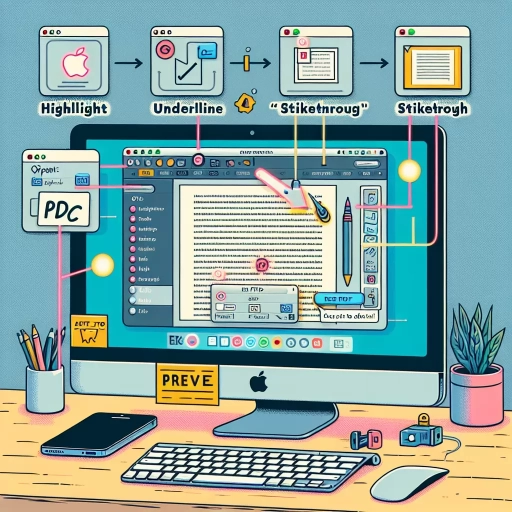
Understanding the Basics of PDF Editing on Mac
What is PDF and Why is it Important?
Portable Document Format, or PDF, is a file format that preserves all the fonts, images, graphics, and formatting of any source document. It's a universal file format that can be opened on any device while still maintaining its original look. Since the introduction of PDF by Adobe Systems in 1993, the format has become a standard for document exchange across multiple platforms and devices. This file format's dependability and versatility have made it indispensable, especially for Mac users who often work with graphic-intensive documents.
Mac's Native PDF Editing Capabilities
Apple's MacOS comes with integrated PDF reading and editing capabilities. Using the built-in app "Preview," users can perform basic PDF editing tasks like adding text, highlighting, signing and annotating PDFs. While this built-in functionality is convenient, it has limitations especially with more advanced editing tasks. Thus, understanding these limits becomes necessary to optimally utilize the application for PDF maintenance and enhancement.
The Need for More Advanced PDF Editing Tools
There are various tasks that are beyond the capability of Mac's native PDF tools. These include editing embedded objects, performing OCR (Optical Character Recognition) on scanned documents or converting PDFs to other file formats. Depending on the complexity of the tasks, third-party PDF editing tools like Adobe Acrobat DC or PDFelement may be needed. These advanced tools offer features beyond basic PDF viewing and editing, which can greatly enhance the functionality and usability of PDF documents.
Selecting and Using the Best PDF Editors for Mac
Overview of Best PDF Editors for Mac
There are a multitude of third-party PDF editors available for Mac, each with its own set of features and interface. To name a few, Adobe Acrobat DC is the gold standard in PDF editing while PDFelement offers extensive editing tools at a more affordable price. However, it is important to choose the tool that best fits your needs and we'll discuss each editor's merits comprehensively.
How to use Adobe Acrobat DC
Adobe Acrobat DC is the most powerful and feature-rich PDF editor in the market. As the original creators of the PDF, Adobe has unparalleled expertise in creating tools for PDF editing. Acrobat DC can handle virtually any PDF editing task, from simple text edits to advanced object manipulations and interactive form creation. Although it has a steep learning curve and a hefty price tag, the kind of control it offers over the PDF format makes it worth it for those who require comprehensive PDF editing tools.
Benefits and Limitations of using PDFelement
PdfElement is an excellent alternative to Adobe Acrobat DC. Their basic interface allows novices to quickly get familiar with the software. But beyond its easy-to-use interface, PDFelement offers plenty of robust tools for modifying PDFs that includes, annotation tools, the ability to convert PDFs to several file types, form recognition, batch processing, and more. However, despite it potentially offering more affordable options, it doesn't have the same extensive range of advanced features as Acrobat DC.
Effective PDF Editing Tips and Tricks on Mac
Getting the Most Out of Preview
Despite its limitations, Mac's built-in PDF viewer and editor, Preview, still has a host of features to offer. It has a great set of annotation tools such as rectangle, oval, line, fill color, font selection, and more. Moreover, it lets you easily make and sign a digital signature. By knowing and making the most out of these capabilities, Mac users can perform a substantial amount of PDF editing without needing any third-party tools.
Mastering Advanced Tools in Adobe Acrobat DC
Adobe Acrobat DC offers a suite of professional-grade editing tools that goes beyond texts and images. Some of Acrobat's more advanced features include adding multimedia elements, creating interactive forms, implementing security features, and creating accessible PDF documents. Endeavoring to master these advanced tools can greatly increase your productivity and the quality of your PDFs.
Maximizing Efficiency with PDFelement
PDFelement offers more than just basic PDF editing at an affordable price. Its robust tools make it easy to modify PDFs while its ability to process in batches allows for greater productivity. By learning to use its features such as converting images and scanned documents into editable PDFs, or utilizing its built-in OCR feature for creating searchable and selectable text, users would be able to perform a lot of advanced PDF editing tasks without breaking the bank.