How To Add Money To Paypal
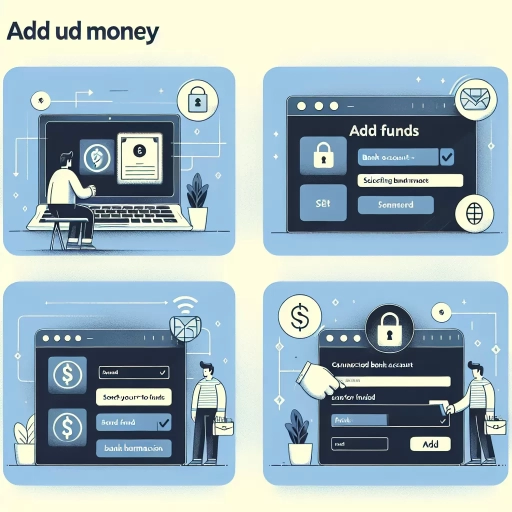
Understanding How PayPal Works
Functionality and Uses of PayPal
PayPal is a globally accepted digital payment system that allows users to pay, transfer, and receive money online. Its benefit extends beyond international money transactions. For instance, it lets consumers shop from online retailers or pay for services like games or streaming subscriptions. Since its inception, PayPal has offered unparalleled convenience and security to its users, making it a preferred choice for e-commerce transactions.
Security Measures in Place
PayPal prioritizes user security by offering robust fraud and risk detection systems. The company has implemented encrypted technology to protect sensitive information. Transactions made through PayPal do not require the user to share their credit or debit card details with the seller. This way, PayPal acts as a firewall between your bank and your online retailer. In addition to this, if any unauthorized activity happens, PayPal offers full buyer's protection.
The Benefits of Adding Money to Your PayPal Account
While you generally don't need to add money to your PayPal account because it can automatically withdraw from your linked bank account or card when making a purchase, funding it can be beneficial for faster checkouts and better budgeting. By adding money, you won't have to wait for PayPal to draw it from your bank account, which can sometimes take a few days. It also helps you control your spending better since you can only spend the amount you have in your account.
Step-by-Step Guide on How To Add Money To PayPal
Preparing to Add Money
Before adding money, ensure your PayPal account is properly set up. To do this, you need to create an account and verify your email address. After verification, link your bank account or a debit/credit card to your PayPal account. Remember, the name on your bank account or card should match the name on your PayPal account. While PayPal has a stringent verification process to prevent fraud, these measures make it more secure and reliable.
Adding Money from Your Bank Account
Once your PayPal account is ready, you can add money from your bank account. On your account's summary page, find and click on the "Add Money" button. Choose the bank from which you wish to transfer, type the amount, and click "Add" then "Submit". The transaction may take a few business days so it is wise to transfer well in advance. Also, remember there may be minimum and maximum limits to the amount you can add at a time.
Transferring Money from Other Sources
Aside from bank accounts, you can add funds from cards or checks. Take note, however, that checks may take a while to clear, and not all debit or credit cards allow for such transactions. Another convenient method is getting someone else to send money to your PayPal account. The sender just needs your PayPal email address to complete the transfer. This makes it useful for friends or family to help you top up your balance.
Troubleshooting Common Issues When Adding Money to PayPal
Problems in Linking Bank Account or Card
Sometimes, you might encounter issues while linking your bank account or card to your PayPal account. This can happen because of several reasons such as incorrect bank account/card details, network problems, or PayPal's security system detects suspicious activity. It’s important to double-check the information you provide. If there's still a problem, contact your bank or PayPal's customer service.
Delays in Transfers
Transfers might take longer than expected. While it usually takes 3-5 business days for the money to appear in your PayPal account, public holidays, weekends, or delays from your bank could extend this duration. If it’s been significantly longer than expected, reaching out to PayPal's customer service can provide more information about the delay.
Transaction Limits
PayPal imposes limits on transaction amounts, particularly if your account is new or unverified. This is part of their security measures. If you have reached these limits, you may encounter errors while adding money. To increase or remove your account limits, you'd need to verify your account, which involves confirming your bank account or card information.