How To Turn Off Auto Deposit Bmo
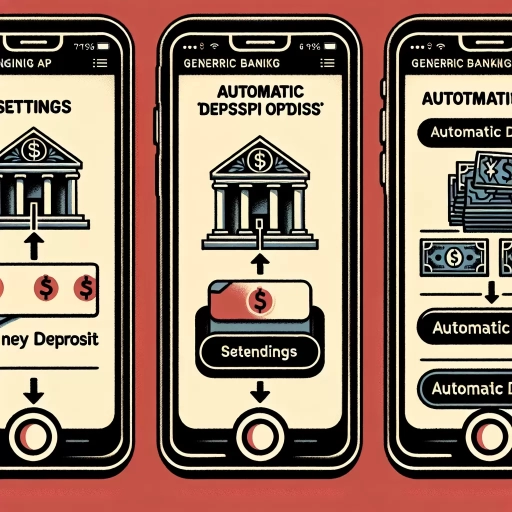 >
>How to Turn off Auto Deposit at BMO: Learn the Easiest Ways
Bank of Montreal (BMO), one of Canada's largest banking institutions, offers a variety of services to its customers. One such service is auto deposit, a feature that enables seamless direct deposition of e-Transfers into your account. While the convenience is terrific, you may want to maintain tighter control over transactions, which would necessitate turning off the auto deposit. Here, we'll explore how to deactivate the auto deposit via online banking, mobile app customer service call.
Turning off Auto Deposit through Online Banking
The BMO online banking platform is robust and user-friendly, making the process of managing your account settings effortless. Turning off auto deposit includes a few steps.
- Begin by logging in to your BMO online banking account.
- Once logged in, navigate to the ‘Interac e-Transfer’ section.
- Inside this segment, you would find the ‘Autodeposit’ settings. Click on it.
- Here, you can manage or turn off the auto deposit feature as desired.
With that done, the auto deposit feature should be deactivated unless you choose to set it up again.
Disabling Auto Deposit using the BMO Mobile App
When you prefer managing your banking transactions on-the-go, the BMO mobile app comes handy. The mobile app comes with all features and settings that Online Banking offers. Here is how to turn off auto deposit through the BMO mobile app.
- Open the BMO Mobile Banking app on your smartphone.
- Log in with your account details.
- Navigate to the ‘More’ tab and select ‘Interac e-Transfer’.
- Within this section, select ‘Autodeposit’ which will lead you to its options.
- Select ‘Turn off’ or ‘Manage’ as per your preference.
And there you have it, the auto deposit is now turned off using the BMO mobile app.
Calling Customer Service to Turn off Auto Deposit
If you are uncertain about online banking or do not have the BMO mobile app, you can call BMO Customer Service to turn off auto deposit. Note that customer service is available 24/7.
- Start by dialling the dedicated BMO customer service number: 1 (800) 361-3361.
- Follow the automated prompts to connect with a representative.
- Once connected, inform the representative that you wish to turn off auto deposit on your account. They will guide you through the process.
Keep in mind, you may need to confirm personal details to verify identity, so have any necessary identification ready.
Conclusion
Turning off auto-deposit at BMO is a straightforward process, whether you choose to do it via online banking, the mobile app, or customer service. This guide is designed to assist you in managing your BMO account better, allowing you to have control over the settings that matter to you.