How To Pay Credit Card Bmo
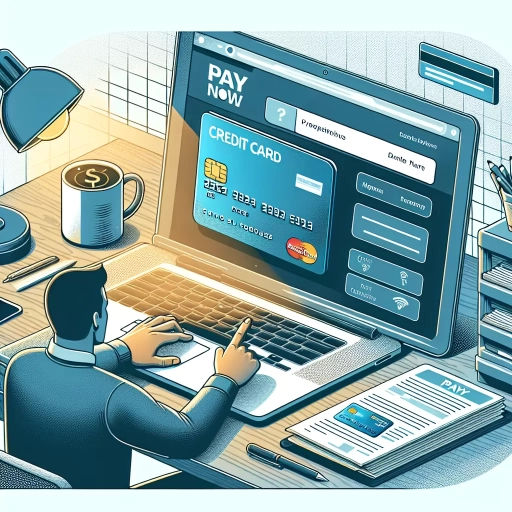 >
>How To Pay Your BMO Credit Card: Online Banking, Mobile App, and Customer Service Options
Managing your finances is a crucial part of everyday life, and with financial institutions like the Bank of Montreal (BMO), it is made easier and more convenient. In this comprehensive guide, we will explore different methods of paying your BMO credit card bills using online banking, mobile apps, and customer service. Whether you are tech-savvy or prefer the traditional method of customer service assistance, BMO provides a process that caters to your comfort and convenience.
Option 1: Pay Your BMO Credit Card via Online Banking
The rise of digital banking has introduced an easy and efficient way of managing your finances. To pay your BMO credit card via online banking, follow these steps:
- Visit the BMO online banking website and sign in to your account.
- Go to the 'Payments & Transfers' section.
- Select the 'Credit Card Payment' option.
- Choose the BMO credit card you want to pay, the bank account you want to pay from, and the payment amount.
- Verify the details and confirm the transaction. Within 24 hours, you should see your payment reflected in your BMO credit card account.
Option 2: Pay Your BMO Credit Card via BMO Mobile App
If you're always on the go, the BMO mobile app is designed for your convenience. It allows you to make transactions anytime and anywhere. Here's how you can pay your BMO credit card using the mobile app:
- Download the BMO mobile app from the Google Play Store or the Apple App Store and log in with your online banking credentials.
- Tap on the 'Menu' and select 'My accounts'.
- Find and select your BMO credit card from the list of your accounts.
- Select 'Make a Payment', input your payment details, choose your savings or checking account, and specify the amount.
- Review your payment details and confirm. Your payment will be processed instantly.
Option 3: Pay Your BMO Credit Card via Customer Service
If you're not confident with navigating online platforms or simply prefer interacting with a person, BMO's customer service is ready to assist you. Here's how you can make a credit card payment with their help:
- Call BMO's customer service hotline available on the back of your credit card.
- Follow the voice prompts and select the 'Credit Card Payment' option.
- You’ll be asked for your credit card number, bank account information, and the amount you wish to pay.
- After providing your information and confirming the payment, a customer service representative will finalize the transaction for you.
Paying your credit card bill need not be a daunting task. By offering these three diverse payment methods, BMO ensures you can manage your finances in a way that suits your lifestyle and personal preference. The key lies in understanding each method's workflow and choosing what works best for you. Whether through online banking, the mobile app, or the customer service line, BMO facilitates a seamless and hassle-free process for credit card payments.