How To Get Void Cheque From Bmo App
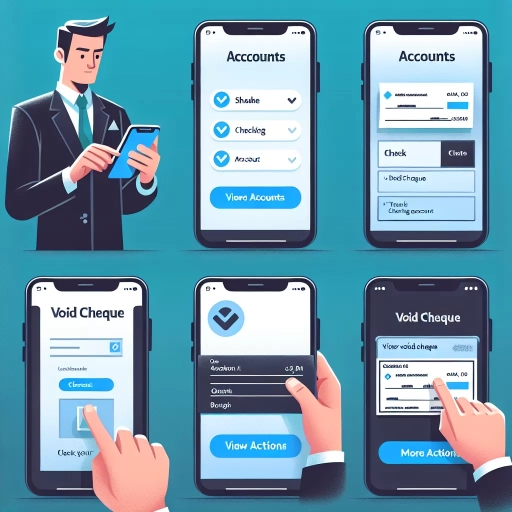 >
>How to Get a Void Cheque from BMO App
In this modern era, getting a void cheque is an essential part of setting up automatic payments or direct deposit. Thankfully, with advancements in technology, acquiring a void cheque from the Bank of Montreal (BMO) can be done easily through online banking, mobile app, or by calling customer service. This comprehensive guide will walk you through every step of these processes.
Obtaining a Void Cheque through Online Banking
The BMO online banking pathway offers the most direct route for getting your void cheque. Here are the steps:
- Log into your BMO online banking account through the official BMO website.
- Once logged in, navigate to ‘My Accounts’ and then select the account for which you need the void cheque.
- Click on ‘View and Manage’ and then select ‘Documents’ from the dropdown menu.
- Under ‘Documents’, you will see an option for ‘Void Cheque’. Click on this, and a PDF version of your void cheque will display. You can print this straight from your browser or download the file for future use.
Using the BMO Mobile App
Another convenient method to get a void cheque is through the BMO Mobile App. Here's how to go about it:
- Download the BMO Mobile App from either the App Store (for iOS users) or Google Play Store (for Android users).
- Open the app and sign into your account.
- In the bottom menu, tap on 'Accounts'.
- Select your account from the list provided.
- At the top right corner of your screen, tap on 'More' and then select 'Documents' from the dropdown menu.
- Look for 'Void Cheque’ under ‘Documents.’ When you find it, click on it.
- After completing these steps, a void cheque should populate that you can either print or download on your device.
Calling BMO Customer Service
For those who are not comfortable with digital platforms or for anyone who experiences any technical roadblocks, BMO also offers the option to talk with their customer service to get a void cheque. Here's how:
- Dial BMO customer service at 1-877-225-5266.
- Listen to the prompt and choose the option related to account services.
- When connected with a representative, tell them your request for a void cheque.
- They will verify your account, and once that is completed, they can process your request. They can either mail you the void cheque or give you a digital copy through email, so be ready to provide your email or mailing address.
In conclusion, BMO offers multiple pathways - online banking, use of the mobile app, or calling customer service - each presenting its own strengths for different situations and user preferences. No matter whichever method you choose to obtain your void cheque, always remember to be vigilant about where you keep it or who you give it to in order to prevent fraud or identity theft.