How To Close Bmo Account
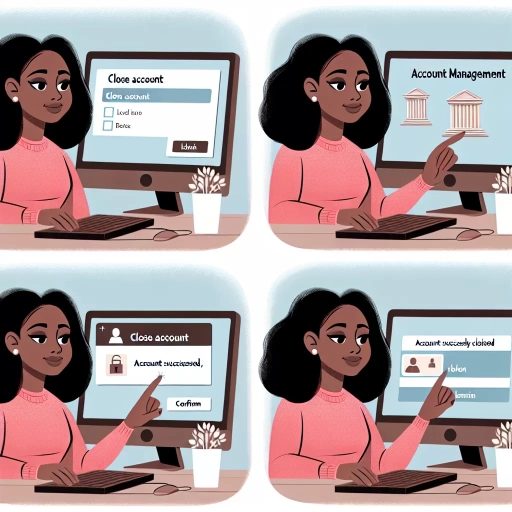 >
>Guide to Closing Your BMO Account: Online, Mobile App, and Customer Service
The decision to close a bank account can stem from various reasons. Maybe you're relocating, or you've found a banking institution that better fits your financial goals. This article guides you through the process of closing your BMO account using three methods: online banking system, mobile application, or through customer service. Take note that before closing your account, ensure all outstanding cheques, automated payments and direct deposits have been rerouted to your new account.
Option 1: Close Your BMO Account via Online Banking
BMO’s online banking service offers an intuitive platform for managing your finances. If you choose to close your account online, you can take the following steps:
- Log in to your BMO Online Banking account.
- Navigate to the “Customer Service” tab on the top menu.
- Inside the “Customer Service” section, click “Account Services”.
- Select the account you'd like to close and follow the on-screen prompts to finish the process.
While closing your BMO account online may seem time-effective and convenient, ensure you keep in mind the processing time for the request to be completed.
Option 2: Close Your BMO Account via Mobile App
If you prefer managing your banking needs through your smartphone, BMO provides the mobile app as a handy tool. To close your account through the mobile app, follow these steps:
- Login into your BMO mobile banking application.
- Go to the “More” option on the menu.
- From the “More” section, tap on “Account Services”.
- Follow the prompts to select your account and complete the closure process.
Please note: In some instances, you may need to speak with a customer service representative to close your account.
Option 3: Close Your BMO Account by Contacting Customer Service
If you prefer to speak to a human representative throughout the process, you can call BMO customer service to close your account. Here's the step-by-step guide:
- Make sure you have your account details and identification handy.
- Call BMO’s customer service at 1-877-225-5266.
- When prompted, ask to be directed to the department that handles account closures.
- Follow the representative’s instructions to proceed with your account termination.
Do remember that the overall account closure process can take several days, and a processing fee may apply, depending on your account agreement.
Conclusion
While it can seem daunting, closing out your BMO account is relatively straightforward. As a customer, you have multiple options, whether that's closing your account online, via the mobile app, or by speaking to a customer service representative. Regardless of which path you choose, getting your finances in order is a bold step towards your financial health and prosperity.
Remember, before closing out your account, make sure to address any outstanding transactions, and inform pertinent parties of your new account details to prevent any inconveniences.