How To Nickname Bmo Bank Accounts
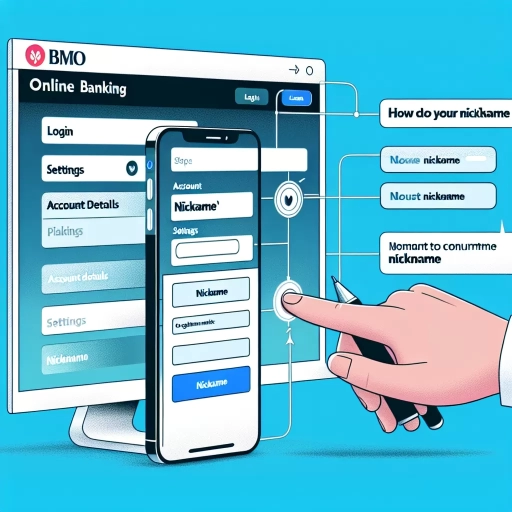 >
>How to Nickname BMO Bank Accounts: A Comprehensive Guide
BMO Bank of Montreal offers various banking solutions tailored to meet your specific needs. One feature that's often overlooked but can greatly enhance your banking experience is the ability to nickname your BMO bank accounts. This convenience allows better money management, and it's also a very straightforward process. This article highlights three different ways you can nickname your BMO Bank accounts: through online banking, the mobile app, and by calling customer service.
What is Nicknaming a Bank Account?
Before we delve into the specifics of nicknaming a BMO account, it's important to understand what nicknaming a bank account means. Often, when you open multiple bank accounts with a financial institution, they usually assign default names to each account, often characterized by numbers which can make account identification confusing. This is where the ability to nickname your accounts comes in. You can replace the default name with a more descriptive or personalized one to help you identify the account easily. Now, let's explore the methods available.
Option 1: Online Banking
The BMO online banking platform provides an easy and convenient way to nickname your bank accounts. Here's how you can nickname your BMO bank accounts via online banking:
- Login to your BMO Online Banking account.
- Select the 'My Accounts' section.
- Click on the 'Manage' menu and then on 'Nickname Account'.
- Select the account you would like to nickname.
- Enter the nickname in the field provided and save your settings.
Option 2: Mobile App
BMO's mobile banking app is another efficient tool for managing your bank accounts. The process is quite similar to that of online banking:
- Install and open your BMO Mobile Banking app.
- Login using your card number and password.
- Navigate to the 'My Accounts' page.
- Select the account you want to rename.
- Tap on 'Account Details' and then on 'Change Account Nickname'.
- Type the nickname and confirm by clicking 'Save'.
Option 3: Customer Service Call
If you are not comfortable using digital interfaces, or you simply prefer talking to a real human to get things done, then this option is for you:
- Dial BMO's Customer Service number. It is available 24/7.
- Verify your identity with the customer representative.
- Request them to nickname your bank account and provide them with the desired names.
- They'll confirm the changes and update the account names for you.
Conclusion
Account nicknaming is a great feature that BMO bank offers to its customers. It's easy, convenient and goes a long way in making the whole banking experience smoother. This feature aids in distinguishing multiple accounts for better financial management. Remember to keep your nicknames practical, relevant and in accord with BMO's policy. Happy Banking!