How To Cancel Bmo Credit Card Online
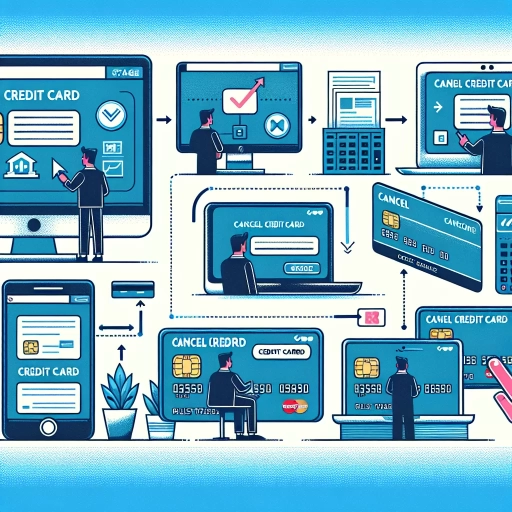 >
>How to Cancel Your BMO Credit Card: A Comprehensive Guide
At times, the need may arise to cancel a BMO credit card. Whether you've found a better credit card option, want to avoid inactivity fees, or are simply looking to simplify your finances, this guide will show you how to cancel your BMO credit card online, using the mobile app, or through a call to customer service.
Online Banking
Cancelling your BMO credit card through online banking is quick and user-friendly. Here's a step-by-step rundown on how you can achieve this.
- Login to your BMO online banking account.
- Go to the 'My Accounts' section and select the credit card you want to cancel.
- Choose 'Account Services' from the dropdown menu.
- Find and click on the 'Close Account' option.
- Follow the prompts to complete the cancellation.
Please note, depending on the status of your account, you may be required to pay off outstanding balances before you can cancel.
Mobile App
For those who prefer banking on the go, the BMO Mobile App provides a hassle-free method to cancel your credit card. This process is nearly identical to online banking, with some slight differences.
- Download and launch the BMO Mobile Banking App.
- Login using your online banking credentials.
- Select 'More' from the navigation bar at the bottom of the screen, then select 'Manage Cards.'
- Find the card you wish to cancel and select 'Close Card.'
- Follow the prompts to confirm your request to cancel the card.
Remember, if you have pending transactions or an outstanding balance on the card, you’ll need to settle these before you can proceed with the cancellation.
Customer Service Call
If you feel more comfortable speaking to a representative, consider cancelling your BMO credit card over the phone. While this process may take slightly longer than online or mobile app methods, BMO's customer service staff are ready to assist in every way possible.
- Call BMO customer service on their toll-free line at 1-800-263-2263.
- Choose 'Credit Card Services' from the automated menu.
- Provide your credit card details when asked.
- Tell the representative you wish to cancel your card and confirm when prompted.
Make sure you have all your card details ready before making the call to speed up the process.
In conclusion, there are several ways to cancel your BMO credit card. Whichever method you choose, ensure you've fully paid off any outstanding balances, and remember to update your payment methods for any recurring bills or subscriptions tied to your BMO card.