How To Pay Bmo Credit Card Bill
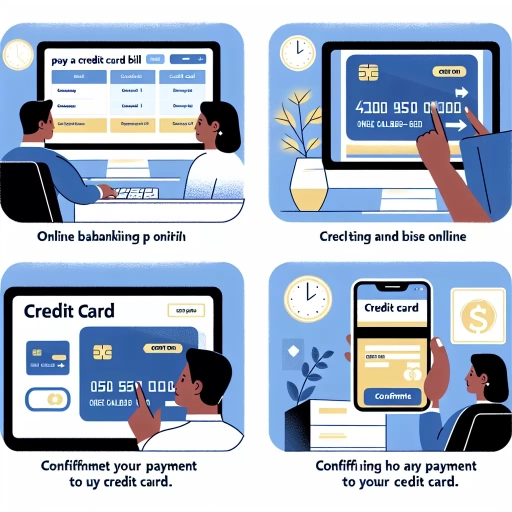 >
>How to Pay BMO Credit Card Bill: A Comprehensive Guide
In this digital age, paying your bills has never been easier. BMO offers its clients a host of options – from online banking to mobile apps and even customer service calls. Each method is streamlined for user convenience and maximized efficiency. In this detailed guide, we'll navigate through these options to help you manage your BMO credit card payments better.
Paying Your BMO Credit Card Bill Through Online Banking
Enjoy the convenience of settling your bills anywhere, anytime with BMO Online Banking. Here's a step-by-step guide:
- Log in to your account via the BMO Online Banking portal.
- Select ‘Make a Payment’ found in the ‘Credit Cards’ menu.
- Choose the account you wish to pay from.
- Input the amount you wish to pay.
- Click on 'Pay Now' to complete the transaction.
It's that straightforward. Remember, online banking payments require 2-3 days for processing. So, ensure you make the payment a few days before the due date to avoid any late fees.
Processing BMO Credit Card Payments via Mobile App
When you're on the go, the BMO Mobile Banking app comes ever so handy. This app not only allows you to view your account details but also allows payments to be made directly from your smartphone. Here's how:
- Download and install the BMO Mobile Banking app on your smartphone.
- Log in to your account using your online banking credentials.
- Select ‘Make a Payment’ option.
- Choose your credit card account and the bank account from which the payment will be made.
- Enter your payment amount.
- Tap on 'Submit' to finalize your payment.
Payments made through the app are also subject to a 2-3 day processing period. Keep this in mind when scheduling your payments.
Settling BMO Credit Card Payments via Customer Service
If you're more comfortable speaking to a representative directly or you're away from your computer and smartphone, BMO's telephone banking service comes in handy. Here's how to use this service:
- Dial BMO’s Telephone Banking number at 1-800-363-9992.
- Follow the automated phone banking instructions.
- Choose the option for credit card payment and follow the prompts to complete the payment process.
When using this option, have your credit card number and the account number from which the payment will be made ready.
In conclusion, BMO offers a variety of ways to make your credit card payments. No matter where you are or what time it is, you can easily manage your credit card account. Remember to stay ahead of your payment schedule to maintain a good credit score and avoid potential penalties.