Bmo How To Dispute A Charge
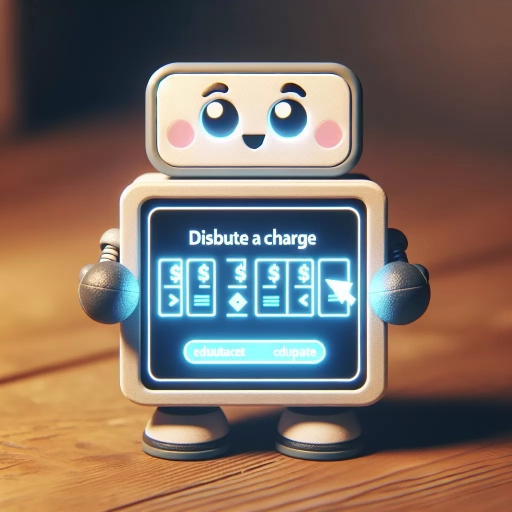 >
>How to Dispute a Charge with BMO: A Comprehensive Guide
Have you detected an unexpected or fraudulent charge on your Bank of Montreal (BMO) account? If so, it's essential to dispute it promptly to protect your financial interests. This comprehensive guide will walk you through various methods of disputing a charge with BMO through Online Banking, the Mobile App, and their Customer Service hotline.
Disputing a Charge via BMO Online Banking
Online Banking provides a convenient and easy method of disputing a transaction. To dispute a charge via BMO Online Banking, please follow the steps below:
- Login into your account at www.bmo.com.
- Click on 'View Accounts' to check for any suspicious transactions.
- If you spot a strange charge, click on the transaction for more information.
- Be sure to note the transaction details, including date, amount, and transaction ID for reference during the dispute process.
- Then navigate to ‘Customer Services’ and click on 'Dispute a transaction'.
- Follow the prompts to lodge your dispute.
This method could take a few days for the bank to review and resolve your dispute. Be sure to periodically check your account for updates.
Disputing a Charge via BMO Mobile App
If you prefer using your smartphone for banking, BMO's mobile app makes disputing a charge a simple task. Here's a quick guide:
- First, ensure you have the latest version of the BMO Mobile App.
- Login to your BMO Mobile App using your username and password.
- Select the relevant account and review your recent transactions.
- Once you've identified the questionable transaction, select it for more details.
- Go to the 'More' menu and select the 'Transactions Inquiry' option.
- Fill in the dispute form with all relevant information and submit.
The BMO Mobile App is a convenient tool to keep track of your dispute status and receive real-time updates on the progress.
Contacting BMO Customer Service
If you are more comfortable speaking directly to a BMO representative, or if your issue is complex, you can call BMO's 24/7 Customer Service. The steps to follow include:
- Call BMO’s Customer Contact Centre at 1-877-788-1923 or the number on the back of your debit/credit card.
- Prepare to provide your account number, the transaction details, and any additional information relevant to the dispute.
- Make sure you note down the representative's name and the complaint reference number for future reference.
- Always ask for a timeline for when you can expect the dispute to be resolved.
Contacting Customer Service could provide immediate assistance and an opportunity to ask specific questions about your transaction dispute.
Remember, it's essential to regularly monitor your transactions and quickly report any unauthorized or suspicious charges. Taking prompt action can prevent further complications and safeguard your financial security.
Whichever method you choose to dispute a charge with BMO, it's a straightforward process. With vigilance and the right approach, you can resolve any irregularities and ensure the integrity of your financial activities.