How To Get Void Cheque Bmo App
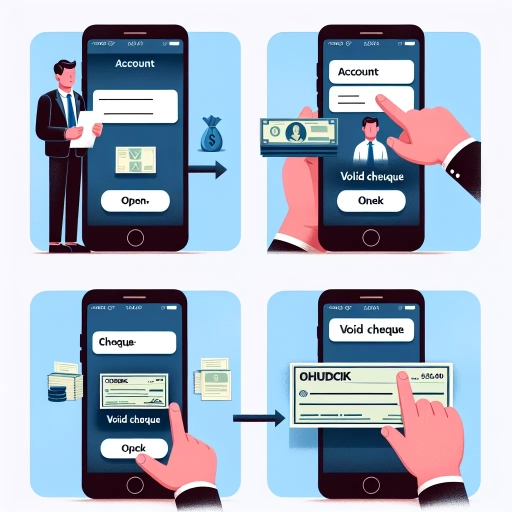 >
>How to Get a Void Cheque through BMO’s Online Banking, Mobile App, and Customer Service
Bank of Montreal (BMO) offers a variety of easy and convenient ways to access services and perform transactions, including obtaining a void cheque. This article guides you through three options to get a void cheque using BMO's online banking, mobile app, and customer service hotline, making the process hassle-free for you.
Option 1: How to Get a Void Cheque via BMO's Online Banking
Online banking at BMO provides easy ways to manage your finances, including obtaining a void cheque. Here are the steps:
- Log in to your BMO Online Banking account.
- From the homepage, select the "Account Services" option from the main menu.
- Choose the "View and Manage Account Details" option. You will see a detailed list of your accounts.
- Select your account, and then choose "Void Cheque".
- BMO will then display a digital version of your void cheque. You can now print or download it.
BMO’s online banking ensures a secure transaction. It provides an instant, easy, and hassle-free void cheque acquisition process.
Option 2: How to Get a Void Cheque via the BMO Mobile App
The BMO Mobile App is another convenient solution to get your void cheque. It provides the same options as online banking, but you can access it anytime, anywhere from your mobile device. Here’s how to get your void cheque using the BMO Mobile App:
- Open the BMO Mobile App on your device and sign in to your account.
- Once logged in, navigate to "More" on the bottom right corner of the screen.
- Next, select the "Banking Services" option, followed by clicking the "Account Services" menu.
- From the list of accounts displayed, select the one you need a void cheque from.
- Tap "Void Cheque" to view it. You can screenshot it, save it to your files, or share via email.
With the BMO Mobile App, getting a void cheque is at your fingertips. It is user-friendly, quick, and reliable.
Option 3: How to Get a Void Cheque via BMO's Customer Service
If you encounter issues with online banking or the mobile app, you can still get a void cheque by contacting BMO's Customer Service by phone. The steps are:
- Dial BMO's customer service hotline at 1-877-225-5266.
- Navigate through the automated system until you can speak to a representative.
- Request a void cheque. The representative will then guide you through the process.
Remember to have your account details at hand when you call. Your void cheque will then be mailed to you or saved to a secure online banking file which you can download at your convenience.
BMO's customer service is dedicated to assisting you. They will help ensure you get your void cheque effortlessly and securely.
Conclusion
Whether you prefer using online banking, BMO’s Mobile App, or simply calling customer service, BMO offers you convenient ways of getting a void cheque. By following the steps provided in this guide, you can easily obtain a void cheque without visiting a physical branch. Combining simplicity and security, BMO makes banking tasks less daunting and more accessible to everyone.
Contact BMO
If you need further assistance or have any questions, feel free to contact BMO's customer service team at 1-877-225-5266, or visit their website at www.bmo.com.
BMO is committed to making your banking experience as smooth as possible. With these three options laid out, you can now choose the most convenient way to obtain your void cheque.