How To Cancel Pre Authorized Payments Bmo
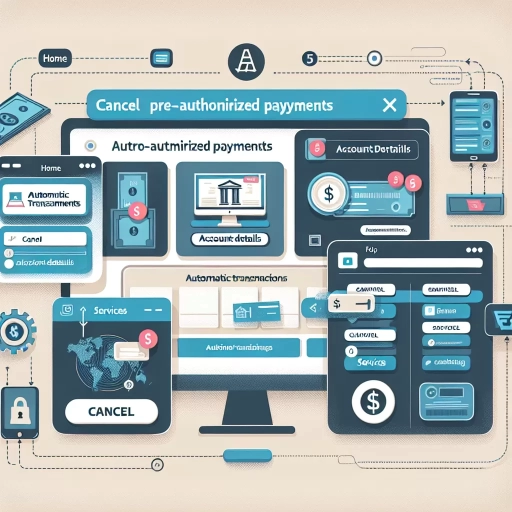 >
>How to Cancel Pre-Authorized Payments with BMO
Pre-authorized payments; you set them up for your convenience, but what happens when you need to cancel them? Whether for a utility bill, subscription service or a recurring donation, it's crucial to know how to regain control of your payments. In this article, we'll guide you through the process of cancelling pre-authorized payments with BMO through online banking, mobile app, and customer service call.
Cancellation through BMO Online Banking
BMO Online Banking is an easy and convenient way to manage your banking needs. Let us walk you through the process of cancelling a pre-authorized payment online.
- Login to your BMO online banking account. Ensure you have your user ID and password at hand.
- After successfully logging in, navigate to the 'Payments & Transfers’ tab.
- Click on ‘Manage Pre-Authorized Payments’.
- A list of all your pre-authorized payments will appear on the screen. Select the one you wish to cancel.
- Follow the prompts to complete the cancellation. You may be asked to confirm your decision.
Note: Always double check the information before you confirm cancellation and keep a record of the confirmation number for future reference.
Cancellation through BMO Mobile App
If you prefer using your smartphone, you can also cancel pre-authorized payments through the BMO mobile app. Here's how:
- Login to your BMO mobile app with your user ID and password.
- From the menu, select ‘Payments & Transfers’.
- Then tap on ‘Manage Pre-Authorized Payments’.
- A list of your pre-authorized payments will appear. Select the one you want to cancel.
- Follow the prompts to finalize the cancellation, and be sure to confirm your decision.
Note: Just like online banking, it's critical to double check everything before confirming the cancellation. Keep a screenshot or write down your confirmation number.
Cancellation through Customer Service Call
If you're not tech-savvy or prefer human interaction, you can always rely on BMO's customer service to assist you with the cancellation. Follow these steps:
- Locate the BMO customer service number. It can usually be found on the back of your debit or credit card, or on the bank's website.
- Call the number and follow the prompts to reach a customer service representative.
- Inform the representative about your desire to cancel a pre-authorized payment. They will guide you through the process. Be ready to provide your account details and the specific payment you wish to cancel.
Note: Remember to ask for a confirmation number or an email confirmation for your records.
Conclusion
Cancelling pre-authorized payments doesn't have to be a headache. Whether through online banking, a mobile app, or a simple phone call, BMO offers several routes to manage your financial commitments effectively. It's all about finding the option that suits you best. Always keep a record of your cancelled payments, and don't hesitate to reach out to customer service if you encounter any issues. Happy banking!