How To Get A Void Cheque On Bmo App
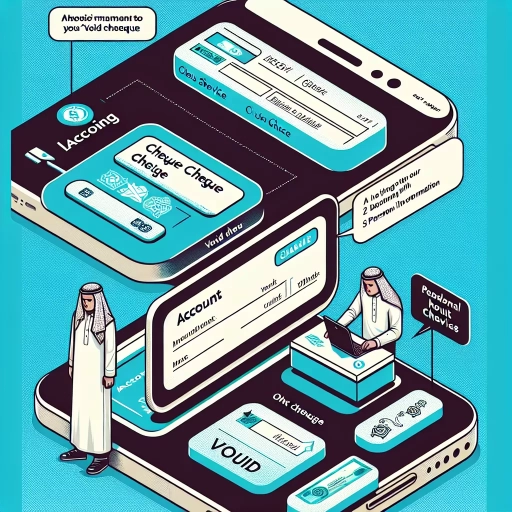 >
>How to Get a Void Cheque on the BMO App
In today's digital age, finding solutions to conducting traditional banking activities such as getting a void cheque directly through digital platforms like the BMO app has become increasingly important. This article will guide you through simple steps on leveraging the BMO platform to get your void cheque wherever you are and whenever you need it and fare you several options, including online banking, mobile app usage, and contacting customer service.
Online Banking
Bank of Montreal (BMO) continually improves its online banking experience as part of fulfilling its commitment to providing seamless banking solutions to its valued customers. Making a request for a void cheque is one of the many operations you can perform in the secured environment of BMO online banking. Here is an easy step-by-step guide:
- Start by logging into your BMO online banking account.
- Locate and click on 'My Accounts' on the dashboard.
- Listen on the account you wish to order a void cheque for.
- From the account details, locate ‘Void Cheque’ and click on it.
- On the redirected page, you'll find a void cheque with all necessary details.
- You have the option to print or save the copy for your use.
Mobile App
If you are not near a computer or you're on-the-go, you may need to request a void cheque from your mobile device. This can be accomplished through the BMO Mobile Banking App, which offers the same functionality as online banking. Please note that your mobile device should be registered and activated for the BMO Mobile Banking service. Here’s your guide:
- Open your BMO Mobile Banking app and log in with your registered details.
- Click on the desired account from the list of your linked accounts.
- Once the account details are displayed, scroll to find 'Void Cheque' and tap on it.
- Your void cheque will be displayed on the next page.
- You can then choose to take a screenshot, print, or send directly to your email depending upon your mobile device’s capability.
Call Customer Service
For users who need personal assistance or are not comfortable conducting banking activities online, BMO offers exemplary customer service. Follow these easy steps:
- Call BMO's 24/7 customer service at 1-877-CALL-BMO (1-877-225-5266).
- After verification of your identity, ask the representative for assistance with obtaining a void cheque.
- The representative will guide you through the process.
- In some cases, they might need to mail the void cheque to your registered address.
In summary, BMO provides its customers with multiple user-friendly platforms to meet their banking needs. Remember that you need to ensure you are in a secure environment when accessing your banking details online or via mobile to protect your personal information from fraud or theft. Enjoy seamless financial transactions with BMO.