How To Cancel An E Transfer Bmo
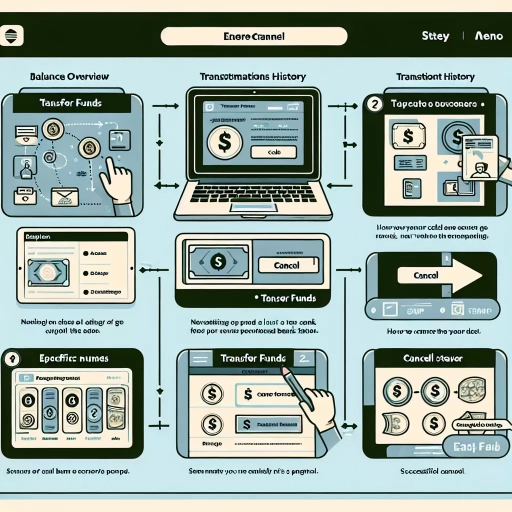 >
>How to Cancel an E-Transfer on BMO: A Comprehensive Guide
With the digital age comes the convenience of instantaneous transactions. The Bank of Montreal (BMO) has been among the many financial institutions that have embraced this shift. One key feature BMO offers is the electronic transfer (e-Transfer) system. However, there might be times when you need to cancel an e-Transfer. To help you with that, we explore the three primary methods: using online banking, leveraging the mobile app, and contacting customer service.
Option 1: Cancelling an E-Transfer Through BMO Online Banking
Online banking provides a straightforward way to cancel an e-Transfer. Here is a step-by-step guide on how you can cancel an e-Transfer through your BMO online account:
- Log into your BMO online banking account.
- Navigate to ‘Payment & Transfers’ and click on ‘Interac e-Transfer’.
- Under the ‘Activity’ tab, you'll find a list of your recent e-Transfers. Find the transfer you want to cancel and click ‘Cancel’.
- Confirm your cancellation. Once confirmed, the money will be deposited back into your account.
Please note that you can only cancel an e-Transfer if it hasn't been deposited by the recipient’s bank yet.
Option 2: Cancelling an E-Transfer Through BMO Mobile App
The BMO Mobile Banking app allows you to manage your transactions on the go. Here is how you can cancel an e-Transfer using the mobile app:
- Open your BMO Mobile Banking app and sign in.
- Tap on the ‘Menu’ icon, select ‘Interac e-Transfer’.
- Select ‘Pending e-Transfers’, you can see all your incomplete transfers.
- Find the transfer you wish to cancel and tap ‘Cancel’.
- Ensure you want to cancel the transfer and confirm your decision.
Remember, you can only cancel an e-Transfer that has not been accepted by the recipient yet.
Option 3: Cancelling an E-Transfer by Contacting BMO Customer Service
If you are not confident with online systems or unable to access your account, you can cancel your e-Transfer by contacting BMO’s customer service. Follow these steps:
- Contact BMO’s customer service at 1-877-225-5266.
- Confirm your identity with the customer service representative.
- Request the representative to cancel your e-Transfer, providing them with the necessary transaction details.
Please note that customer service may not be able to cancel an e-Transfer if it has been deposited by the recipient’s bank.
Conclusion
While e-Transfers have certainly made banking more convenient, being able to cancel a transaction if needed is just as important. With BMO’s flexible platforms, you can do just that in a few steps using either online banking, mobile banking, or by contacting their customer service. However, it's crucial to act promptly to ensure cancellation before the recipient's bank deposits the transaction. Remember, careful management of your financial transactions is key to effective banking.