How To Find Transit Number On Bmo App
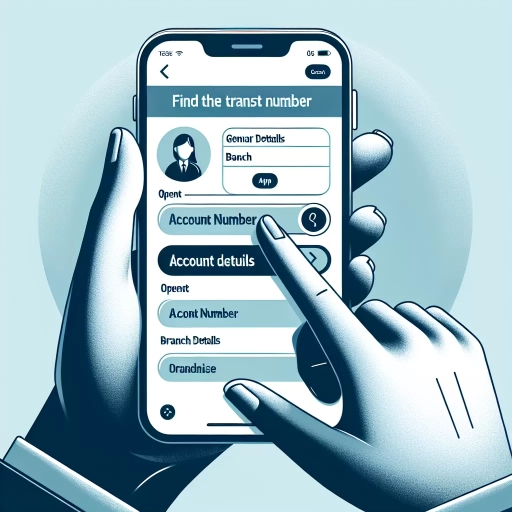 >
>How to Find your Transit Number on the BMO App
The Bank of Montreal (BMO) is one of the largest financial institutions in Canada. It offers a variety of banking services including online banking and mobile banking solutions. For many BMO clients, finding the transit number can be a challenge, especially when using the mobile app. This article will guide you on how to find your transit number on the BMO app and will also provide other alternatives such as online banking and customer service.
Finding Transit Number via BMO Mobile App
The BMO Mobile App is designed to provide clients with a seamless mobile banking experience. It has made banking more flexible and convenient as all banking transactions can be done right on your mobile device. To find your transit number through the BMO app, follow the steps outlined below:
- Step 1: Download and install the BMO mobile app from Google Play Store or Apple Store.
- Step 2: Open the app and sign in using your BMO online banking username and password.
- Step 3: Once signed in, click on ‘Account Details’ and select the account you wish to view.
- Step 4: The transit number can be found under 'Account Information.' It is a 5 digit number listed next to "Branch (Transit) Number".
Finding Transit Number via BMO Online Banking
If you prefer using a computer, you can find your transit number through BMO’s online banking platform. Follow these steps:
- Step 1: Go to BMO’s official website and click on the 'Online Banking' button.
- Step 2: Sign into your account using your card number and password.
- Step 3: Search for the ‘View Accounts’ option and click on it.
- Step 4: Choose the account where you wish to find the transit number. The transit number will be displayed under the 'Account Information' section. It is a five-digit number labelled as "Branch (Transit) Number".
Find Transit Number by Calling BMO Customer Service
Another alternative method to find your transit number is by contacting BMO customer service. This can be useful if you are having difficulty using the online banking platform or the mobile app. The customer service team can readily assist you by guiding you through the steps or providing you with the needed information. Follow these steps:
- Step 1: Find BMO’s customer service number on the back of your bank card, or on the official BMO website
- Step 2: Call the number and follow the prompts until you have the option to speak with a representative.
- Step 3: Provide the representative with the necessary information to verify your identity.
- Step 4: Request for your account’s transit number. They will provide you with this information over the phone.
Remember to have your debit card or any form of identification handy while making this call to assist with any verification questions. BMO's customer service team is dedicated to ensuring that all your queries are handled quickly and efficiently.
In conclusion, finding your BMO's transit number should not be a convoluted process. Whether via mobile app, online banking, or customer service, there are simple ways to find this vital piece of information. Each method has its merits, so choose the one that best fits your needs and preferences.