How To Find Void Cheque Bmo
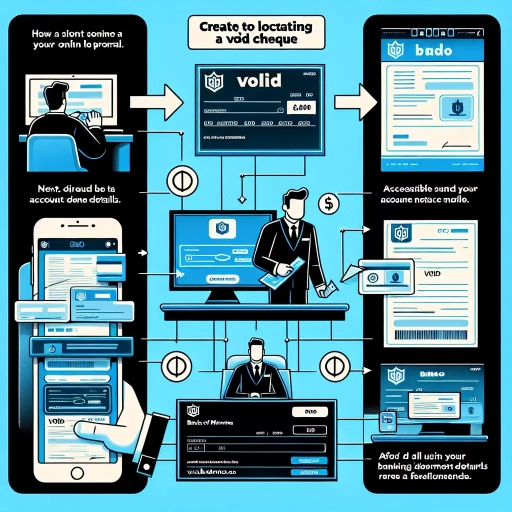 >
>How to Find Your Void Cheque in BMO: Options Explored
In the world of banking, having access to a void cheque can be vital for various financial transactions. This could be for setting up a direct deposit, an automatic payment, or for proof of a bank account. Bank of Montreal (BMO) offers several ways to access your void cheque, improving customer convenience and speed of transactions. Here we look at three options: online banking, the mobile app, and calling customer service.
Option 1: Finding Your Void Cheque BMO through Online Banking
Online banking has become a go-to for many due to its ease of access and round-the-clock availability. Here's how you can find your void cheque on BMO's online banking platform:
- First, log in to your BMO Online Banking account.
- Once logged in, select the 'Accounts' tab from the menu.
- Choose the account for which you need the void cheque.
- Under the account details, you will find the option 'View and Print Void Cheque.' Click on it.
- A void cheque for the selected account will be displayed. You may choose to print or download this cheque as per your requirements.
Option 2: Using the BMO Mobile App to Find Your Void Cheque
Taking banking convenience a notch higher, BMO's mobile app offers the feature to view and download your void cheque too. Here's how:
- Open the BMO Mobile Banking app on your smartphone.
- Login using your credentials.
- Select 'Accounts' from the menu at the bottom of the screen.
- Pick the account you want a void cheque for.
- Under the account details, click on 'More Actions' and then 'View void cheque.'
- Your void cheque will now be displayed. You can choose to print or save it for future use.
Option 3: Requesting a Void Cheque through BMO Customer Service
If you prefer human connection and traditional banking methods, calling BMO customer service to request a void cheque is an alternative:
- Dial BMO's customer service number (1‐877‐225‐5266).
- Follow the voice prompts, navigating towards speaking with a representative about bank accounts.
- Upon reaching a service representative, request for a void cheque for the desired account.
- The representative will guide you through the process and provide the necessary information to retrieve your void cheque.
In conclusion, BMO offers multiple methods to access your void cheque, each suiting a different style of banking. Whether you prefer doing it yourself online or the mobile app, or would feel more comfortable through a conversation with a customer service representative, BMO has got you covered.
Remember!
While providing a void cheque is safe in most cases, it is critical to ensure that your cheque is only given to reliable entities, as it contains sensitive information such as bank account and transit numbers. Stick to providing it for legitimate cause such as direct deposits and automatic payments.