How To Cancel E Transfer Bmo App
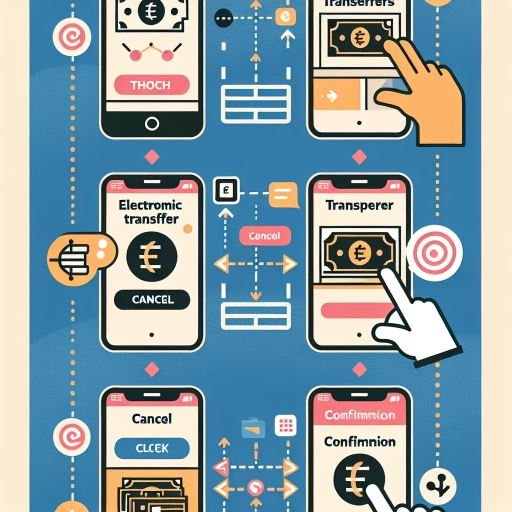 >
>How to Cancel an e-Transfer with BMO: Comprehensive Guide
Bank of Montreal (BMO) provides its customers with the ease of electronic money transfer, popularly referred to as e-Transfer. However, what if you need to cancel an e-Transfer using BMO? Here, I will provide step-by-step instructions on how to accomplish this via online banking, mobile app, or by calling customer service.
Cancel an e-Transfer with BMO Online Banking
Cancelling an e-Transfer through BMO's online banking interface is straightforward. Here's how you can do it:
- First, log in to your BMO online banking account.
- Find and click on the 'Payment and Transfers' option.
- From the dropdown menu, select 'Interac e-Transfer’.
- Click on the 'History' option.
- Identify the e-Transfer you want to cancel and click 'Cancel’.
- Confirm the cancellation.
Following the above steps will effectively cancel your pending e-Transfer.
Cancel an e-Transfer using BMO Mobile App
The BMO mobile app is incredibly user-friendly and facilitates the cancellation of e-Transfers with just a few taps. Follow these steps:
- Access your BMO mobile app and log in to your account.
- Select the 'More' option located at the bottom-right corner.
- From the various options, choose 'Interac e-Transfer'.
- Find the 'History' tab and select it.
- Locate the desired e-Transfer, then click 'Cancel'.
- Confirm your cancellation.
Upon completing these procedures, your e-Transfer will be successfully cancelled.
Call BMO for e-Transfer Cancellation
In instances where you are unable to access your online banking or mobile app, contacting BMO's customer service is an alternative. Take note of these steps:
- Get in touch with BMO by dialing the customer service number at 1-800-363-9992.
- When prompted, select the relevant options to be directed to a customer service representative.
- Inform the representative that you wish to cancel an e-Transfer. Provide them with the necessary details of the transaction.
The representative will then guide you through the cancellation process. Once completed, you can expect a confirmation message or email from BMO.
In Summary
Cancelling an e-Transfer with BMO is a streamlined process, regardless of your platform—be it through online banking, the mobile app, or by calling customer service. As technology continues to advance, financial institutions such as BMO are committed to offering customer-centric solutions that provide convenience and confidence in managing individual finances.
In the spirit of continuous education and mastering increasingly digitized banking services, knowing ways to cancel an e-Transfer comes in handy. While the fintech landscape steadily grows and evolves, the traditional values of safety, control, and transparency in our transactions remain a top priority.