How To Add Bmo Line Of Credit As Payee
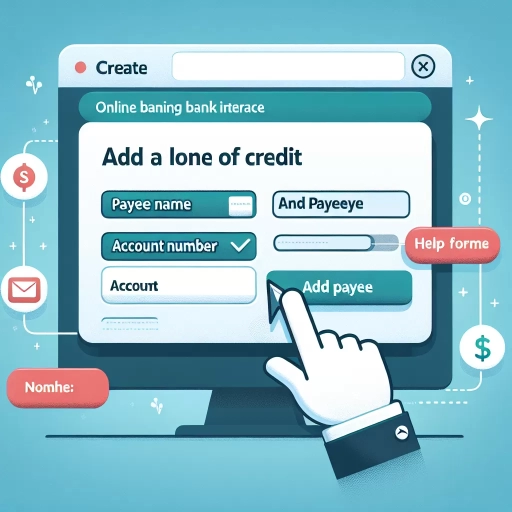 >
>How to Add BMO Line of Credit as Payee Using Various Options
All Bank of Montreal (BMO) customers have flexible ways to manage their finances. One such way is by adding a line of credit as a payee. This article will give you step-by-step instructions on how to add BMO Line of Credit as payee using online banking, mobile app, and customer service options.
Option 1: Online Banking
Using the BMO online banking platform provides a convenient way to add a line of credit as a payee, accessible 24/7 from your computer.
Step 1: Login to your Account
Access the BMO website and sign in to your online banking account using your card number and password. Once in, navigate to the Payments & Transfers option in the main menu.
Step 2: Add a Payee
Select 'Add a Payee' in the Payments & Transfers screen. In the search bar, type 'BMO line of credit' and it will appear in the drop-down menu. Click on it.
Step 3: Enter Account Details
Input the required details, including your line of credit account number. Review the information, click 'Add Payee', then 'Confirm' to complete the process.
Option 2: Mobile App
The BMO mobile app is a perfect solution for those who prefer banking on smartphones or tablets. Here's how to add a line of credit as a payee using the app.
Step 1: Open the App
Open the BMO mobile banking app on your device and log in to your account with your details.
Step 2: Find 'Bill Payments'
Under the 'More' section of the navigation bar, select 'Bill Payments'. Subsequently, tap 'Add a Payee'.
Step 3: Add the Line of Credit
Type 'BMO line of credit' in the search bar and select it from the suggested list. Add your account details and save the information to finish.
Option 3: Call Customer Service
If you're not comfortable using digital options, reaching out to BMO's customer service is a reliable alternative.
Step 1: Prepare your Information
Have your account information, including your line of credit account number, ready to provide to the customer service representative.
Step 2: Dial Customer Service
Call BMO's customer service at 1 (877) 225-5266. Navigate their automated phone system until you reach an operator who can assist with your request.
Step 3: Follow their Guidance
Explain that you want to add your line of credit as a payee. The representative will walk you through the process and confirm your request.
To sum up, adding a BMO line of credit as a payee is quite straightforward. Whether you prefer doing it yourself online, on the mobile app, or with help from customer service, BMO gives you plenty of options.