How Do I Transfer Money From Bmo To Another Bank
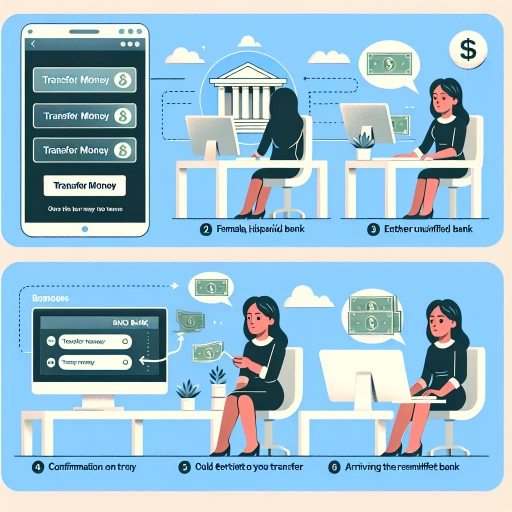 >
>How Do I Transfer Money From BMO to Another Bank?
Transferring money from your Bank of Montreal (BMO) account to an account at another bank is a straightforward process. BMO's digital banking services offer various options to make this transaction easy, seamless, and convenient. You can do this via online banking, mobile app, or by calling BMO's customer service. In this article, we will guide you through each of these methods in detail.
Option 1: Transferring Money through BMO Online Banking
The most common way to transfer money from BMO to another bank is through BMO's online banking platform. It's secure, user-friendly, and accessible at any time. To conduct an Interac e-Transfer, follow these steps:
- Visit the BMO website and log in to your account.
- From the menu, select "Payments & Transfers".
- Choose "Interac e-Transfer".
- Fill in the recipient's details including their email address or mobile number, the amount you wish to send, and your chosen security question.
- Review the details before finalizing the transaction.
- The recipient will receive an email or text authorizing them to deposit the money into their bank account.
Please note there may be a small fee depending on your account type and the amount being transferred.
Option 2: Transferring Money using BMO Mobile App
With the ongoing advancements in technology, transferring money has become easier, faster, and more convenient. BMO's Mobile App is an excellent example. To transfer money from BMO to another bank using the mobile app, follow these steps:
- Download and open BMO's mobile app on your device.
- Enter your login credentials to access your account.
- Click on the "Transfer" icon.
- Enter the needed information – who you want to send the money to, the amount to be sent, and the destination account information.
- Verify the transaction details before clicking ‘Confirm’.
The recipient will get a notification about the transfer. Once again, be aware of possible transaction fees.
Option 3: Calling BMO's Customer Service
If you're not comfortable with online or app transactions, you can reach out to BMO's customer service. This traditional yet effective method ensures you get real-time assistance. To initiate a transfer, follow these steps:
- Dial the BMO customer service number: 1-877-225-5266.
- Wait for the automated menu and select the option for money transfers.
- You will be connected to a representative who will guide you through the process.
- Provide your account information, recipient details, and the amount to be transferred.
Note that for security reasons, you may be asked to provide additional information to verify your identity.
Summary
Moving money from your BMO account to another bank is easy, whether you choose to do so over the internet, via the mobile app, or by phoning customer service. Each method is designed to provide flexibility and convenience to customers, ensuring a stress-free banking experience. Pick the one that suits your comfort level and follow the simple steps shared in this guide.
Please remember that bank policies and fees may vary, it’s essential to understand the terms and conditions attached to your account. For more detailed information, don't hesitate to contact BMO directly or visit the nearest branch.