How To Cancel E Transfer Bmo In Progress
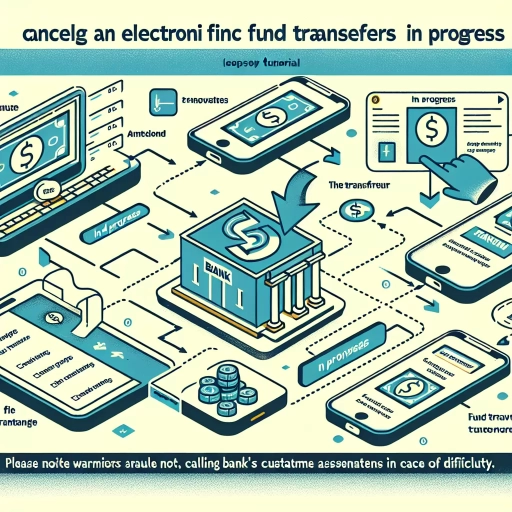 >
>How to Cancel a BMO E-Transfer in Progress: A Comprehensive Guide
In our digital age, e-transfers have become a pivotal tool for people to handle their financial transactions. The Bank of Montreal (BMO) provides this service, making it easier for customers to send and receive money instantly. However, there are times when you might need to cancel an e-transfer in progress. This article unravels the steps to accomplish this via online banking, the mobile app, or by calling customer service.
How to Cancel E-Transfer in Progress through BMO Online Banking
Canceling an e-transfer in progress via BMO's online banking portal is straightforward. Here are the steps needed to complete this action:
- Navigate to BMO's website and log into your account.
- Once you're in your account, go to the 'Payments & Transfers' section.
- From the dropdown menu, select 'View e-Transfers'.
- Here, you'll see a list of your transactions. Identify the e-transfer you want to cancel and click on the 'Cancel' button beside it.
Once you've completed these steps, BMO will halt the e-transfer process and refund the money back to your account.
Cancel E-Transfer in Progress Using the BMO Mobile App
With BMO's mobile app, you have the convenience to manage your transactions right at your fingertips. Here's how you can cancel a pending e-transfer:
- Open the BMO Mobile Banking app on your smartphone.
- Login to your account using your credentials.
- Tap on the ‘Transfers’ option from the main menu.
- A list of your active and pending e-transfers will appear. Locate the e-transfer you wish to cancel.
- Towards the bottom of the screen, there should be a 'Cancel' button. Press it, and your pending e-transfer will be stopped.
Note that the cancelation of an e-transfer is subject to BMO's specific terms and conditions. Check these carefully before proceeding.
Canceling a BMO E-Transfer in Progress by Calling Customer Service
If you prefer to speak to a person directly or are having trouble with the above methods, contacting BMO customer service is another way to cancel an e-transfer. Here's what you need to do:
- Dial BMO customer service at 1-877-225-5266.
- Wait on the line to speak with a representative. Have your account number and personal details handy.
- Explain that you want to cancel an e-transfer and follow the representative's instructions.
BMO's customer service team is trained to handle queries efficiently, ensuring a smooth process for you.
Conclusion
In conclusion, canceling an in-progress e-transfer on BMO is straightforward, with options to suit every customer's preference. Remember to double-check your e-transfers' details before initiating them to minimize unnecessary cancelation. If issues arise, do not hesitate to reach out to BMO's customer service for assistance.