Bmo How To Change Address
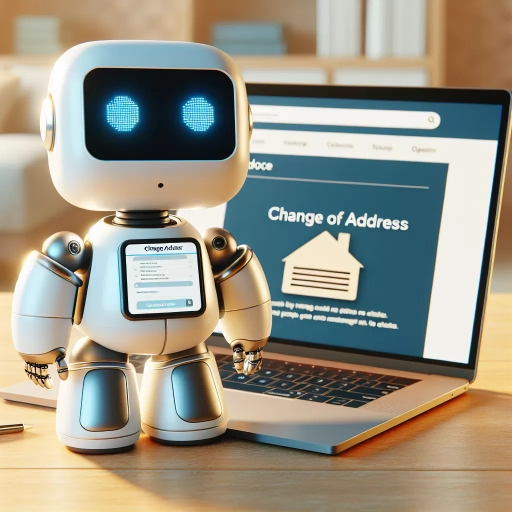 >
>BMO: A Comprehensive Guide on Changing Your Address
Changing your registered address with BMO, one of Canada's largest banks, is a straightforward process. This step-by-step guide will walk you through the different ways to do it, from using online banking, accessing the mobile app, to calling customer service. Whether you're moving across the street or to another city, it's essential to keep your information updated to avoid any banking issues.
Online Banking: The Convenient Option
Online banking offers the most convenient way to update your address details. To do so, you have to follow these simple steps:
- Log into your BMO Online Banking account.
- From the front page, navigate to 'My Profile' located in the menu bar.
- Click 'Update' under the 'Contact Information' section, then click on 'Update Address'.
- Input your new address details in the prompts visible.
- Once you've entered your new address, confirm your changes and click 'Submit'.
The process is quick and once done your changes are saved immediately. You can log out of your account and rest easy knowing your contacts are up to date.
BMO Mobile App: Edit On The Go
Just moved and too busy to get your laptop out? No problem. The BMO Mobile App is fully optimized to allow customers to make modifications smoothly from their smartphones. Here's a step-by-step guide on how to change your address in BMO's Mobile App:
- Download and log into the BMO Mobile App.
- Tap on 'Profile and Settings' from the main menu.
- Tap on 'Change Contact Information'.
- Select 'Change Address' and enter your new address in the designated fields.
- Review the changes and tap 'Submit'.
Now your new address has been updated into the system promptly, allowing you to continue with your moving activities stress-free.
Customer Service: Person-To-Person Assistance
If you’re not comfortable using any digital platforms or if specific issues are preventing you from updating your details, the traditional method of calling banking customer service is an equally efficient way to change your address. BMO's dedicated customer service is ready to help:
- Dial +1-877-225-5266 to reach BMO’s customer service.
- Choose 'banking services' from the automated menu.
- Wait for a representative and share your intent to change your address.
- You will be asked to validate your personal and banking information.
- After validation, the representative will change your address in the system.
Calling the customer service hotline might take longer than using online options, but you have the advantage of talking to a real person that will guide you throughout the process.
Conclusion
Thus, when changing your address with Bank of Montreal, you have three options: online banking, mobile app or via a customer service phone call. Whatever mode you choose, just ensure you update your details after moving so as to receive relevant documents and bank mails to the correct address. Be proactive in managing your banking profile to prevent avoidable issues in the future.