How To Get Void Cheque On Bmo App
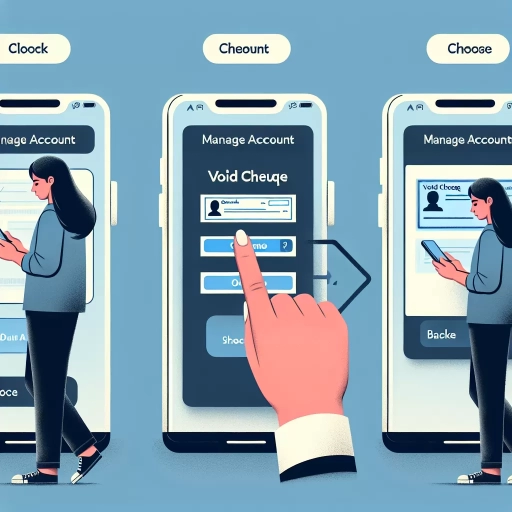 >
>How To Get A Void Cheque On BMO App
In the digital age, getting access to your banking details is easier than ever. One such detail is a void cheque which is used for numerous financial tasks like setting up direct deposits or pre-authorized payments. This article will guide you on how to get a void cheque on the BMO app. We will outline three key methods: online banking, mobile app and customer service.
Online Banking
Many people prefer to use online banking because it allows you to access your banking details from the comfort of your own home. Here are the steps to follow on BMO's online banking platform:
- Log into your account on the official BMO website.
- Go to the 'Accounts' section.
- Select on the 'View and Manage' option under the account details section.
- Click on 'Void Cheque' in the drop-down menu.
- You will then be presented with an image of a void cheque for your account.
This method is straightforward and simple, but if it doesn't work for you, there are other options available.
Mobile App
Using BMO's mobile app offers flexibility and convenience. Here is how you can get a void cheque using the mobile app:
- Download the BMO app from the App Store or Google Play, depending on your device.
- Log in using your BMO online banking username and password.
- Go to the 'Account Details' section under the 'More' category.
- Scroll down until you find the 'Void Cheque' option and click on it.
- An image of your void cheque will be displayed which can be saved and printed.
It's as simple as that. However, some people may still prefer the human touch when dealing with banking issues.
Customer Service
Contacting BMO's customer service is another option available if you cannot access your void cheque digitally. Here are the steps to follow:
- Call BMO's customer service line at 1-800-363-9992.
- Follow the prompts to speak with a customer service representative.
- Verify your identity with the representative.
- Once your identity has been verified, request a void cheque.
- The customer service representative will then either email you or mail you a physical copy of your void cheque.
Keep in mind that it may take a few days for your void cheque to arrive if it’s sent through the mail.
BMO offers multiple convenient options for obtaining a void cheque, making it easier than ever to manage your banking details. By providing clear and simple steps, BMO makes getting a void cheque a stress-free process. Whether through online banking, the mobile app, or customer service, BMO caters to everyone's preferences and ensures their needs are met efficiently.