How To Transfer From Tfsa To Chequing Rbc
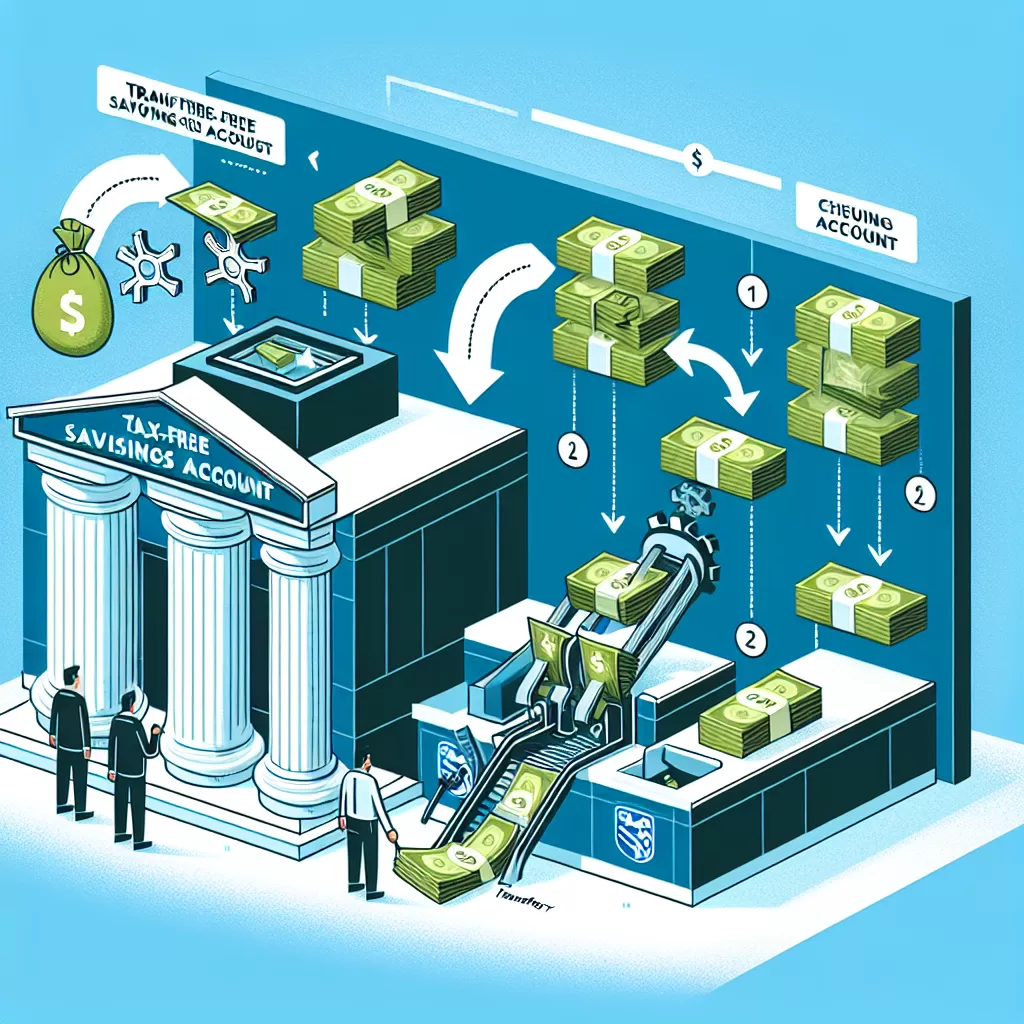
How to Transfer from TFSA to Chequing with RBC: A Comprehensive Guide
As an account holder at RBC (Royal Bank of Canada), you have various options to manage your funds, including the transfer from a Tax-Free Savings Account (TFSA) to a chequing account. The process isn't complex, and it can be completed through online banking, the RBC mobile application, or by calling customer service. This article provides a step-by-step guide on how to effect this transfer using the options mentioned.
Option 1: Online Banking Method
In the digital era, online banking has become incredibly straightforward and convenient. Here's how you can transfer from your TFSA to a chequing account using RBC's online banking system:
- Visit the RBC website and log in to your account.
- On your account overview page, select 'Transfer funds'.
- Select your TFSA as the 'From account' and your chequing account as the 'To account'.
- Enter the amount you wish to transfer, then click 'Continue'.
- Verify the transfer details and then click on 'Confirm' to finalize the transfer.
Option 2: Mobile App Method
RBC's mobile banking application offers another convenient method to manage your funds. Below are the steps to transfer from your TFSA to chequing account:
- Download and open the RBC mobile app.
- Log in using your username and password.
- From the main menu, select 'Transfers'.
- Pick your TFSA as the 'From account' and your chequing account as the 'To account'.
- Enter the desired transfer amount, then tap 'Continue'.
- Review the transfer details and confirm to complete the transfer.
Option 3: Call Customer Service
If you're unable to use the online banking system or the mobile app, or simply prefer human assistance, you can call RBC's customer service to facilitate the transfer. Follow these steps:
- Dial the RBC customer service hotline.
- Provide the necessary identification and account details as requested by the agent.
- Explain that you want to transfer funds from your TFSA to your chequing account.
- Specify the transfer amount and follow any further instructions given by the agent.
- Confirm your identity one last time to finalize the transaction.
Whether you opt to use the online banking portal, the RBC mobile banking app, or the customer service hotline, transferring funds from your TFSA to your chequing account is easy and convenient with RBC Royal Bank. Always ensure you review all the details before confirming the transfer to make sure it is going through as you desire.