How To Change E Transfer Limit Rbc
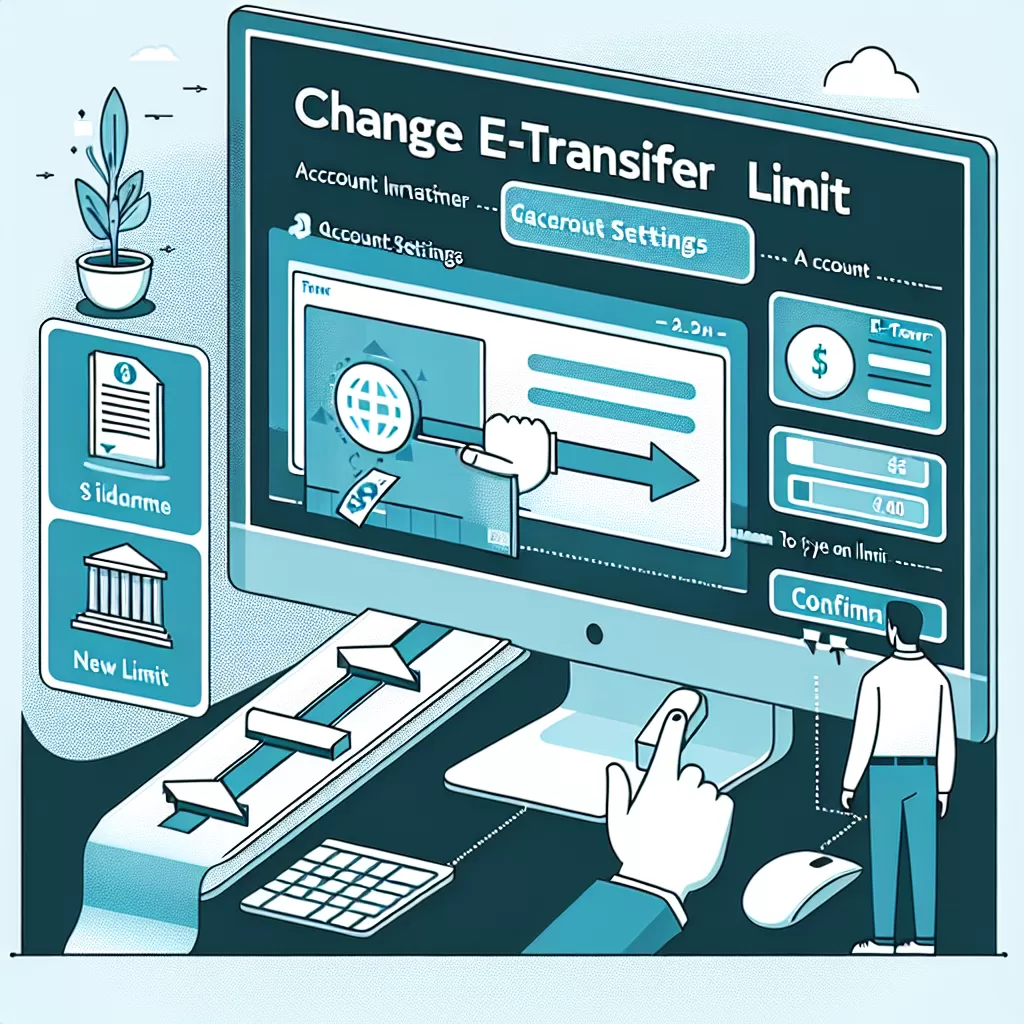
How to Change Your e-Transfer Limit with RBC: The Complete Guide
Escalating your online financial transactions often necessitates a corresponding adjustment in your e-Transfer limit. With RBC's customer-centric approach, modifying your e-Transfer limit is a straightforward process. Let's take a thorough look at your options, including RBC Online Banking, their Mobile App, or a simple call to their customer service.
1. Adjusting Your e-Transfer Limit via RBC Online Banking
One of the most convenient ways to change your e-Transfer limit with RBC lies right at your fingertips– through their online banking platform. Follow the steps outlined below for a smooth process:
Log into your RBC Online Banking account.
Navigate to the 'Pay Bills & Transfer Funds' section.
In the 'From' drop-down list, select the account from which you want to change the e-Transfer limit.
Click on the 'View and Edit Limits' link found at the right side of the page under 'Update Settings.'
Select the 'Edit' option next to the ‘Interac e-transfers’ line.
Set your new desired limit and hit 'Submit.'
2. Modifying Your e-Transfer Limit Using RBC Mobile App
The RBC Mobile App, available on Android and iOS, offers an effortless way to manage your e-Transfer limit on the go. Here's how:
Launch the RBC Mobile App and sign in to your account.
Tap the 'More' button at the bottom right corner of your screen.
Under the 'Banking' menu, tap 'Interac e-Transfer.'
Click on 'Manage Limits.'
Tap 'Change' next to the account you wish to modify the e-Transfer limit.
Specify your new limit and confirm the changes.
3. Changing Your e-Transfer Limit via RBC Customer Service
If you prefer a more personal touch or encounter trouble using the digital platforms, contact RBC's customer service directly. They can walk you through the process or even make the changes for you. Follow these steps:
Reach out to RBC's customer service at 1-800-769-2511.
Provide the necessary identification for security purposes.
Request for a limit change on your e-Transfers.
Specify your new desired limit.
Wait for confirmation from the representative.
In summary, changing your e-Transfer limit with RBC is a user-friendly task. Whether you are tech-savvy or prefer old-school telephone calls, RBC has you covered. Remember, the secret lies in understanding your specific needs and selecting the most appropriate method for you.