How To Activate Rbc Credit Card
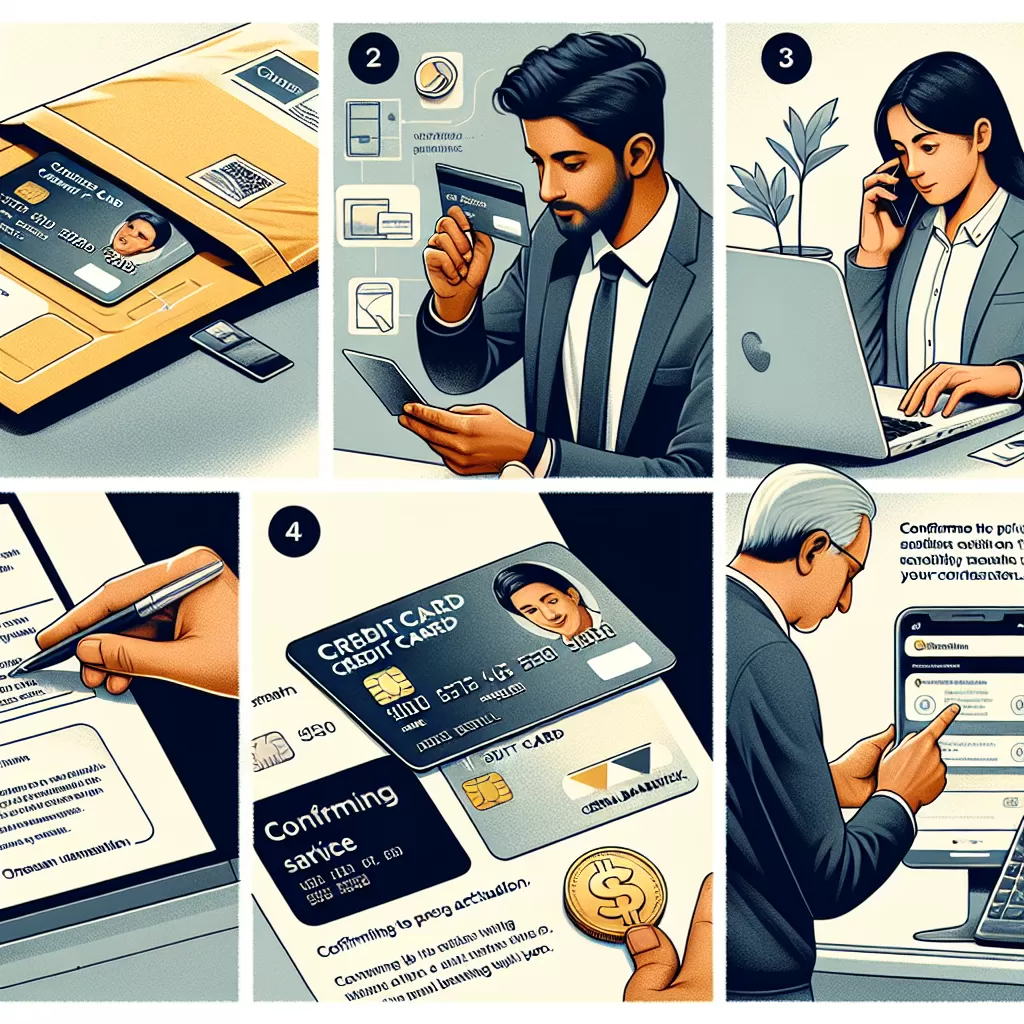
Introduction
Before you can start using your newly issued RBC credit card, you need to activate it. This article will take you through the step-by-step process of activating your RBC credit card via online banking, mobile app, or by calling RBC customer service. Each of these methods is designed to make the activation process easy and convenient for you.
Option 1: Online Banking
The first option to activate your RBC credit card is through online banking. This method is easy and convenient as you can accomplish it from the comfort of your home or office.
- First, visit the RBC Online Banking website and log into your account.
- Once logged in, navigate to the 'Account Details' section.
- Find your new RBC credit card listed on this page and click on it.
- Then click on ‘Activate Now’ button to start the activation process.
- Follow the prompt and provide the necessary information to complete the online activation process.
Option 2: Mobile App
Another easy way to activate your RBC credit card is by using the RBC mobile banking app. With this method, you can activate your card on the go.
- Download the RBC Mobile app from the App Store or Google Play if you haven’t already.
- Once the app is installed, open it and log in with your RBC online banking credentials.
- Tap the 'More' menu at the bottom of the app, then select 'Cards'.
- Select your new credit card from the list of your cards.
- Tap on ‘Activate Card’ and follow the prompts to complete the process.
Option 3: Call Customer Service
Perhaps you prefer a more traditional way or have concerns about your security, you can call RBC credit card customer service to activate your card.
- Find the customer service number at the back of your credit card or on the credit card information that came with your card.
- Dial the number and follow the prompt.
- Be prepared to provide information like your credit card number, expiry date, CVV number, and some personal information to confirm your identity.
Conclusion
Activating your RBC credit card is a straightforward task with many options based on your personal preference. You can make use of RBC's online banking, their mobile app, or the traditional customer service phone call to get your card ready for use. After successfully activating your card, remember to sign the back and set up your PIN if necessary, as these are important steps needed for your credit card security.