How To Close Rbc Account
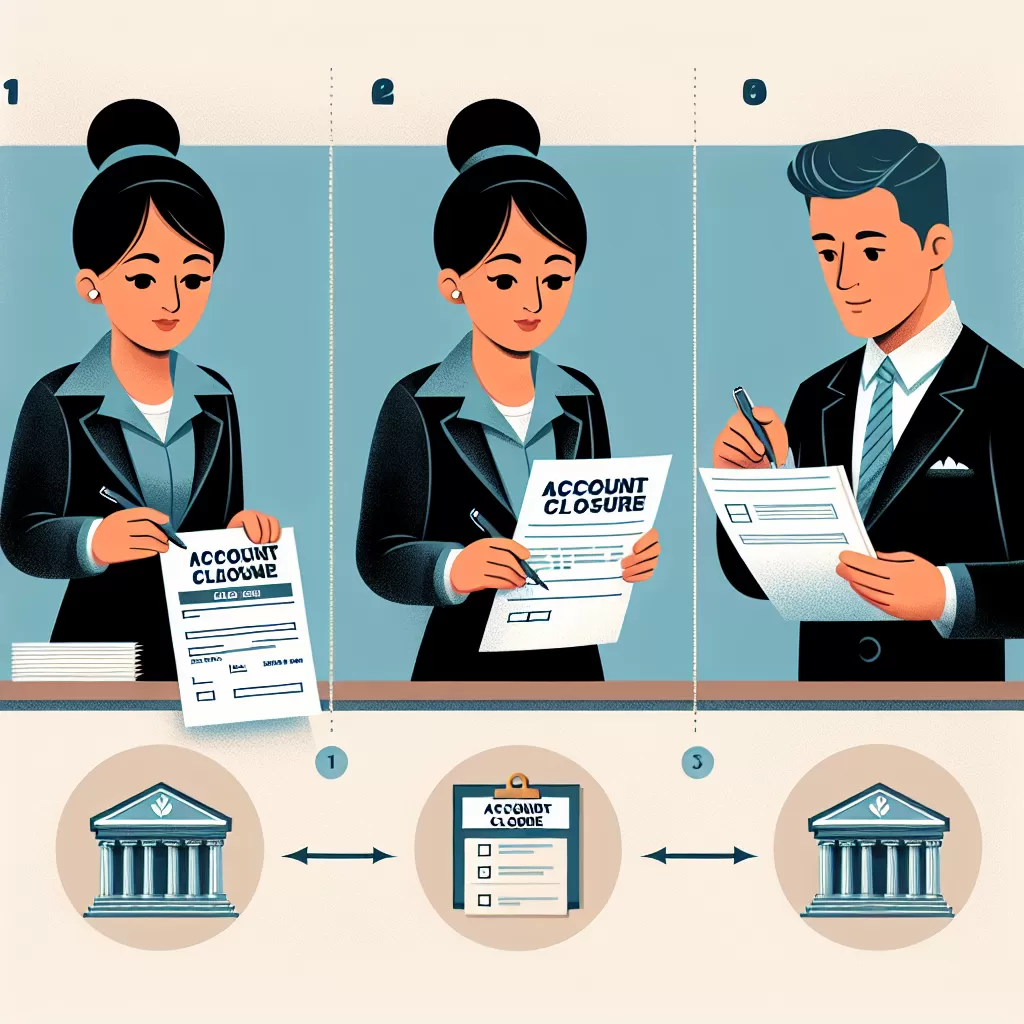
How to Close your RBC Account: A Comprehensive Guide
In an era where banking services seem more diverse and complex, it’s crucial to select an institution that aligns with your financial practices and goals. As circumstances change, you might require to close your RBC bank account. This article provides an in-depth guide on how to close your RBC account using three options: Online Banking, Mobile App, and Customer Service Call.
Using Online Banking: Step-by-Step Process
Handling banking matters online is effortless and efficient thanks to Royal Bank of Canada's digital banking platform. Follow these steps to close your account:
- Log into your RBC Online Banking account using your login credentials.
- On your account summary page, locate and click on the "Account Services" section.
- Select "More Banking Services" and click on "Close an Account."
- Follow the on-screen instructions to complete the closure process.
Remember to transfer any funds to another RBC account or a non-RBC account before closing your account, as you won't be able to access these funds once your account is closed.
Using the RBC Mobile App: Convenient Banking on the Go
If using a computer is not feasible, RBC’s mobile application is a robust platform that allows you to manage your accounts wherever you are. Here's how to close your account via the mobile app:
- Download the RBC Mobile application (available on iOS and Android).
- Login to your RBC account with your credentials.
- Select 'More' to view more options and then tap on 'Account Services'.
- Choose 'Close an Account' and follow the prompts to complete the account closure.
Note: Just as with online banking, ensure Funds are transferred or withdrawn prior to initiating your account closure.
Call Customer Service: Talk to a Real Person
If you prefer a more personal touch, or if the digital route is proving to be a challenge, reaching RBC’s customer service can offer assistance. Here’s the process:
- Find the RBC Customer Service hotline number, which can be found on the RBC website or at the back of your RBC Debit/Credit card.
- Once connected, navigate through the automated response menu and select the option related to 'Account Closure'. You will be directed to a customer service executive.
- Tell them your account info and your intention to close your account. They will guide you through the process and may ask security questions to verify your identity.
Keep in mind, the customer service representatives discuss alternatives for closing your account, so be clear about your decision.
Conclusion
Closing an RBC account is a straightforward process that can be done through their online banking platform, mobile app, or by calling their customer service hotline. By understanding all of the options that RBC provides for account closure, you can choose the one that is most convenient based on your situation and preferences. Always remember to ensure any remaining funds are safely transferred before finalising the account closure, to prevent any difficulties or lost funds.