How To Increase Rbc Credit Card Limit
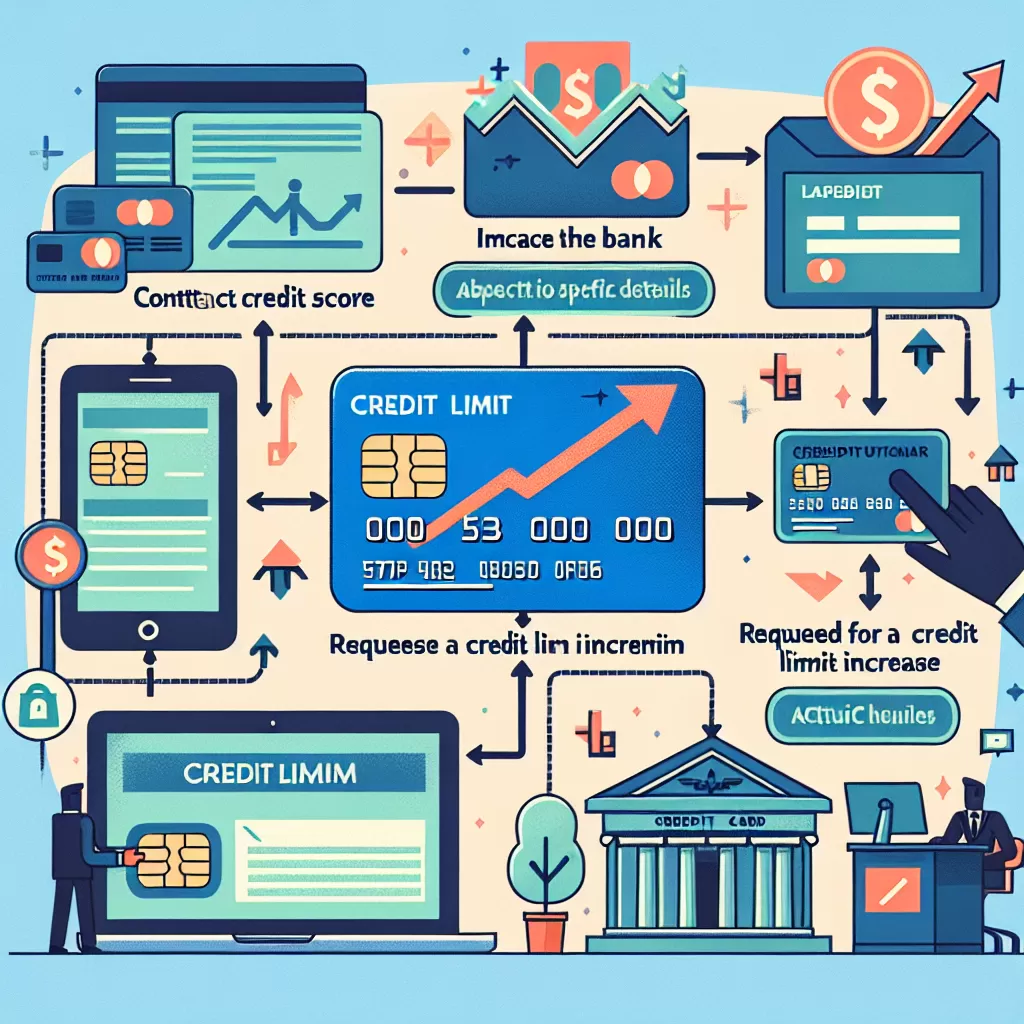
How to Increase Your RBC Credit Card Limit: An In-Depth Guide
Is your current RBC credit card limit restricting your spending power? Don't worry! You have various options for increasing your credit limit with Royal Bank of Canada (RBC). These include through RBC's online banking platform, their mobile app, or by contacting their customer service directly. This article will guide you step-by-step through these methods, so you can comfortably navigate your way towards a higher credit limit.
Increasing Your RBC Credit Card Limit through Online Banking
One of the easiest and quickest ways to increase your credit limit is through RBC's online banking platform. This straightforward process can be completed whenever and wherever you are, as long as you have an internet connection. Here's how to go about it:
- Login to your RBC online banking page.
- Find and click on the "account details" tab for the credit card you wish to increase its limit.
- Within this section, click on "increase card limit."
- Fill in the requested details, including the new credit limit figure you're requesting.
- Review the information, agree to the terms, conditions, and click "submit."
Increasing Your RBC Credit Card Limit through the RBC Mobile App
For those who prefer banking on-the-go or simply find mobile apps more convenient, RBC's mobile app is another great way to apply for a credit limit increase. The following steps will guide you through the process:
- Login to your RBC Mobile App.
- Select the "more" tab situated at the right lower corner of the screen.
- Choose the "credit card services" option.
- Find and select the "request an increase to credit limit" option.
- Finally, input the desired credit limit and submit your request.
Contacting RBC Customer Service for a Credit Limit Increase
If you're less tech-savvy, or perhaps you just need to speak to a human, you also have the option to increase your credit limit by calling RBC's customer service team. Following are the steps:
- Dial the RBC call center number found either on the back of your credit card or on their official website.
- After entering your card information for security protocols, request to talk with a representative.
- Tell them you would like to apply for a credit limit increase, they will ask for certain details, and infill as requested.
- RBC will review your application, you may need to provide other required information if asked.
Conclusion
Increasing your RBC credit card limit doesn't have to be daunting. Whether you prefer online banking, using the mobile app, or a good old-fashioned phone call, using this guide will make the process efficient, simple, and hassle-free. Always remember, while a higher credit limit can be beneficial, make sure you're taking on an amount that you can comfortably pay back to avoid debt problems in the future.