How To Print A Void Cheque Rbc
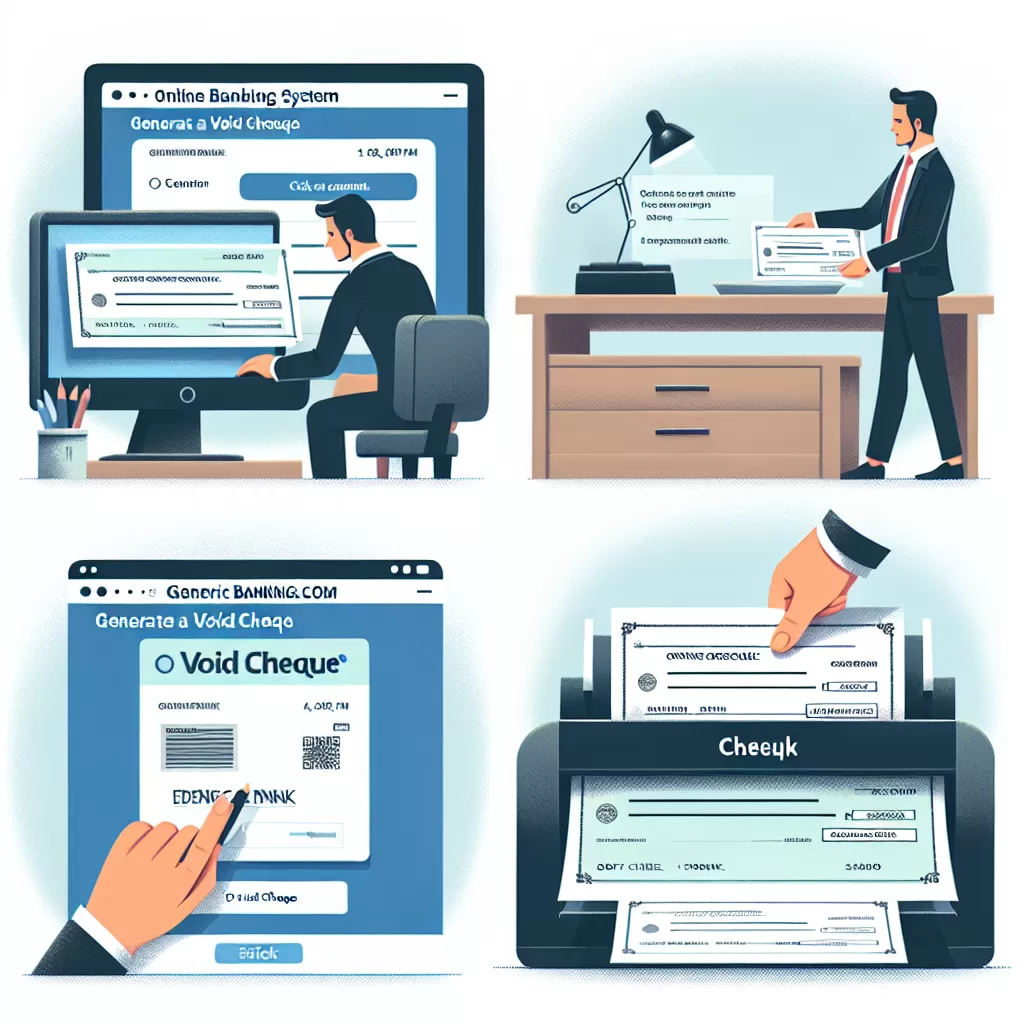
How to Print a Void Cheque from RBC: A Comprehensive Guide
If you're an RBC client and need a void cheque for setting up direct debits, automated deposits, or for other financial reasons, this guide is for you. You have a few different options: through online banking, via their mobile app, or by contacting customer service directly. We're going to guide you through each method step by step.
Option 1: Using RBC Online Banking
Online banking is one of the easiest and most convenient ways to print a void cheque at RBC. It's available 24/7, and all you need is a computer and stable internet connection. Here's the step-by-step procedure:
- Log into your account at RBC Online Banking.
- From your dashboard, select the “Account Details” tab for the account you need the void cheque for.
- Under the “Account Details” section, find and click on the “View Void Cheque” link.
- A void cheque will then appear on your screen. Click the “Print” button to make a physical copy.
Option 2: Using the RBC Mobile App
If you prefer banking on your mobile, RBC's mobile app allows you to access a digital version of a void cheque which you can then print. Here's how:
- Open the RBC Mobile app on your smartphone or tablet.
- Login using your credentials.
- Once logged in, select the account for which you need a void cheque.
- Tap on the “Account Details” tab.
- Within this tab, hit the 'View Void Cheque' button.
- You will be shown a digital void cheque. Use your device’s screenshot feature to capture this.
- Email the screenshot to yourself, then open it on a PC and print from there.
Option 3: Calling RBC Customer Service
If you're unable to use RBC's online platforms or would prefer speaking to a representative, you can call their customer service team for assistance. The process includes:
- Call RBC’s customer service line on 1-800-769-2511, available 24/7.
- Talk to the customer service representative and request assistance with viewing and printing a void cheque.
- They will guide you through the process. Ensure you have a printer ready to go when you call.
In conclusion, RBC allows you to access a void cheque using three different methods. Based on your comfort level with technology and personal preferences, you can choose the method that suits you the best. No matter which course you take, you will be able to successfully print a void cheque from RBC by following these steps.